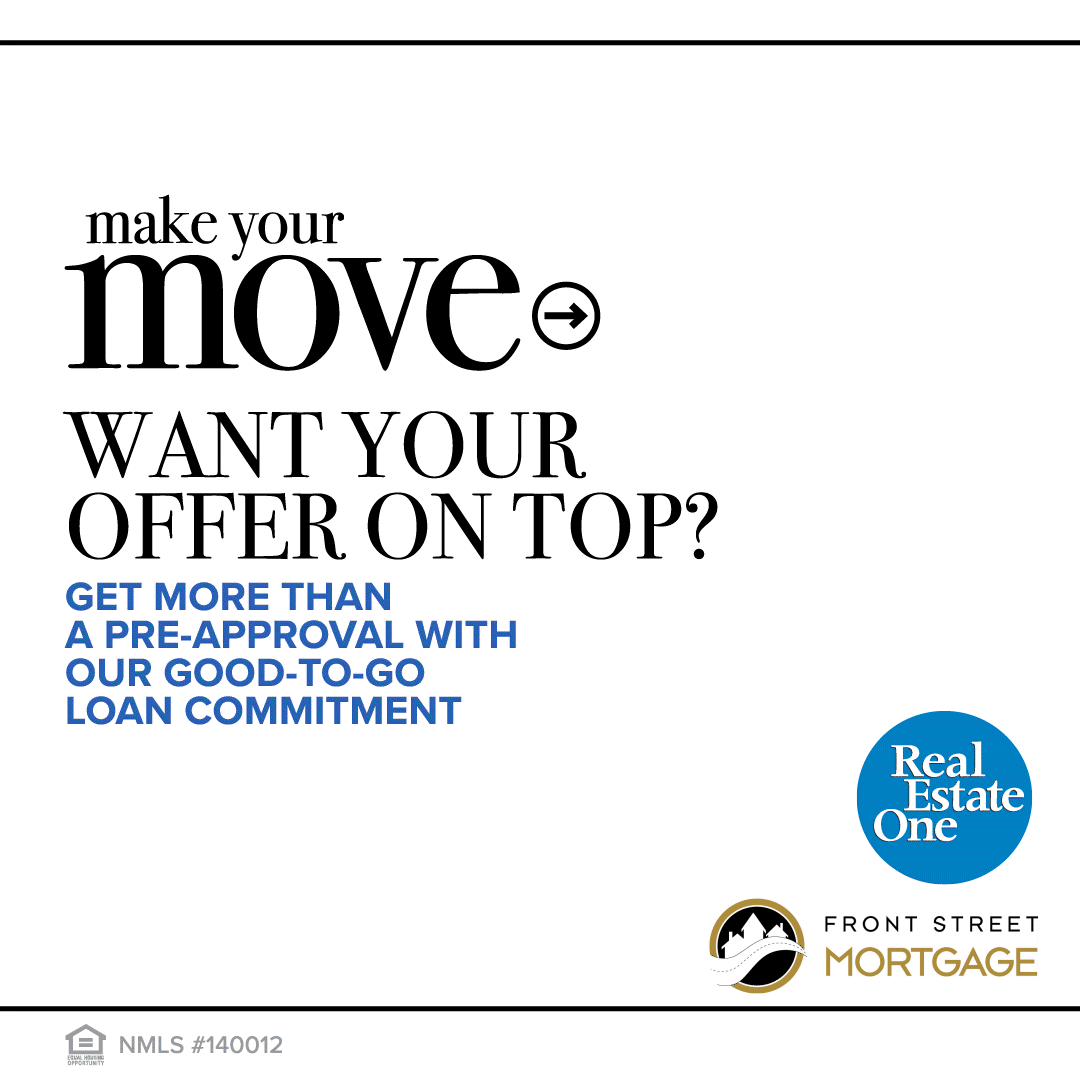
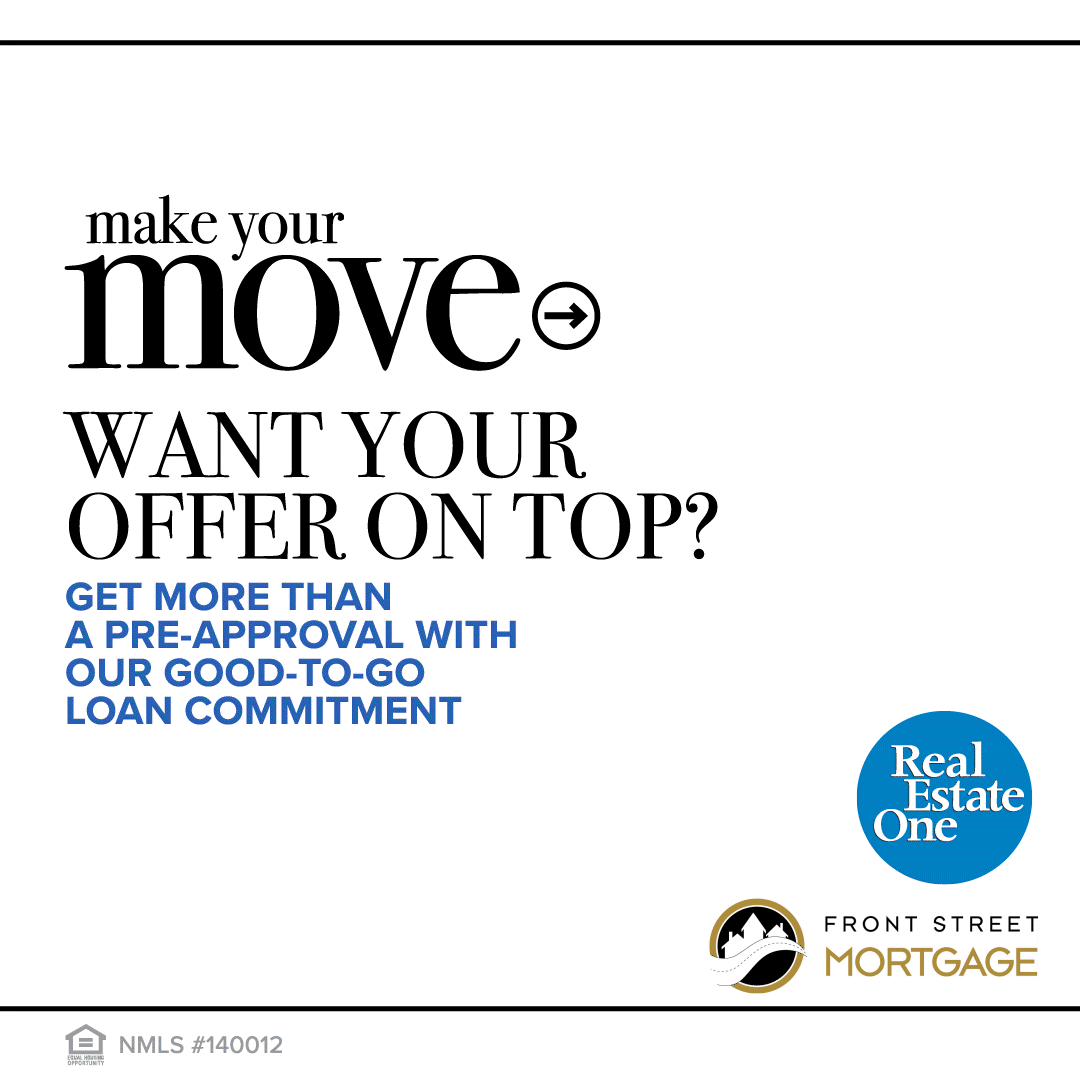
Show post instructions
Post instructions:
Facebook Business Page Post Instructions:
- Click on DOWNLOAD IMAGE to save the image below to your phone’s photo library or your computer (we recommend creating a folder).
- Click on COPY TO CLIPBOARD to use the provided post copy (or you can write your own).
- Go to your Facebook Business page and click Create Post.
- Use the paste command to insert the post copy from the clipboard into your post.
- Click on photo/video to add the downloaded image (or video) to your post. Search for the image in your phone’s photo library or on your computer.
- Click Post.
NOTE: Use this post on Instagram too!
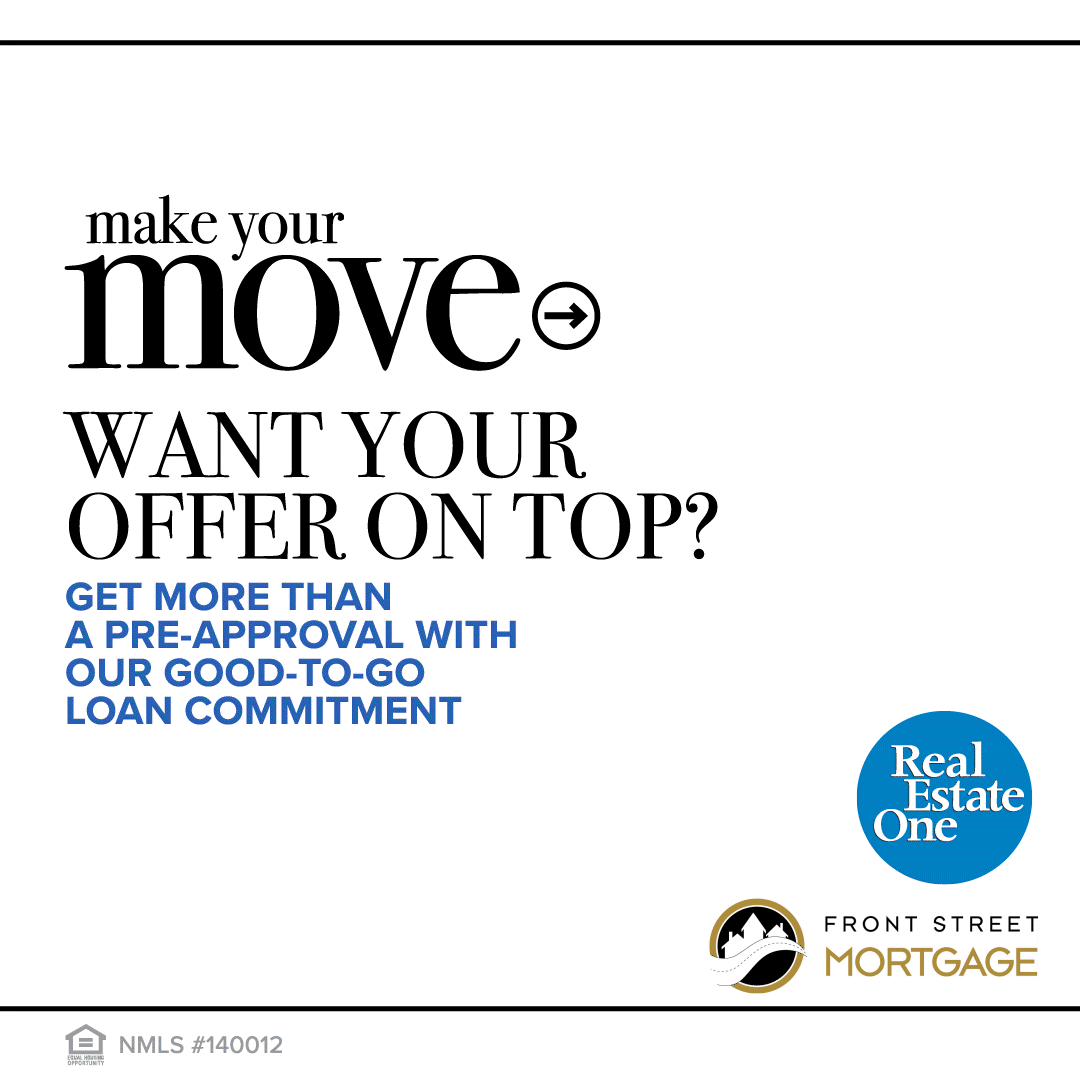
Post verbiage:
If you’re a buyer in this market, you need to stand
out. The Good to Go Loan Commitment makes
you a stronger choice than buyers who only have
a pre-approval.
There are even more ways to get noticed - read
more about them here: [insert link to the Make Your Move Landing Page available on your personal website]