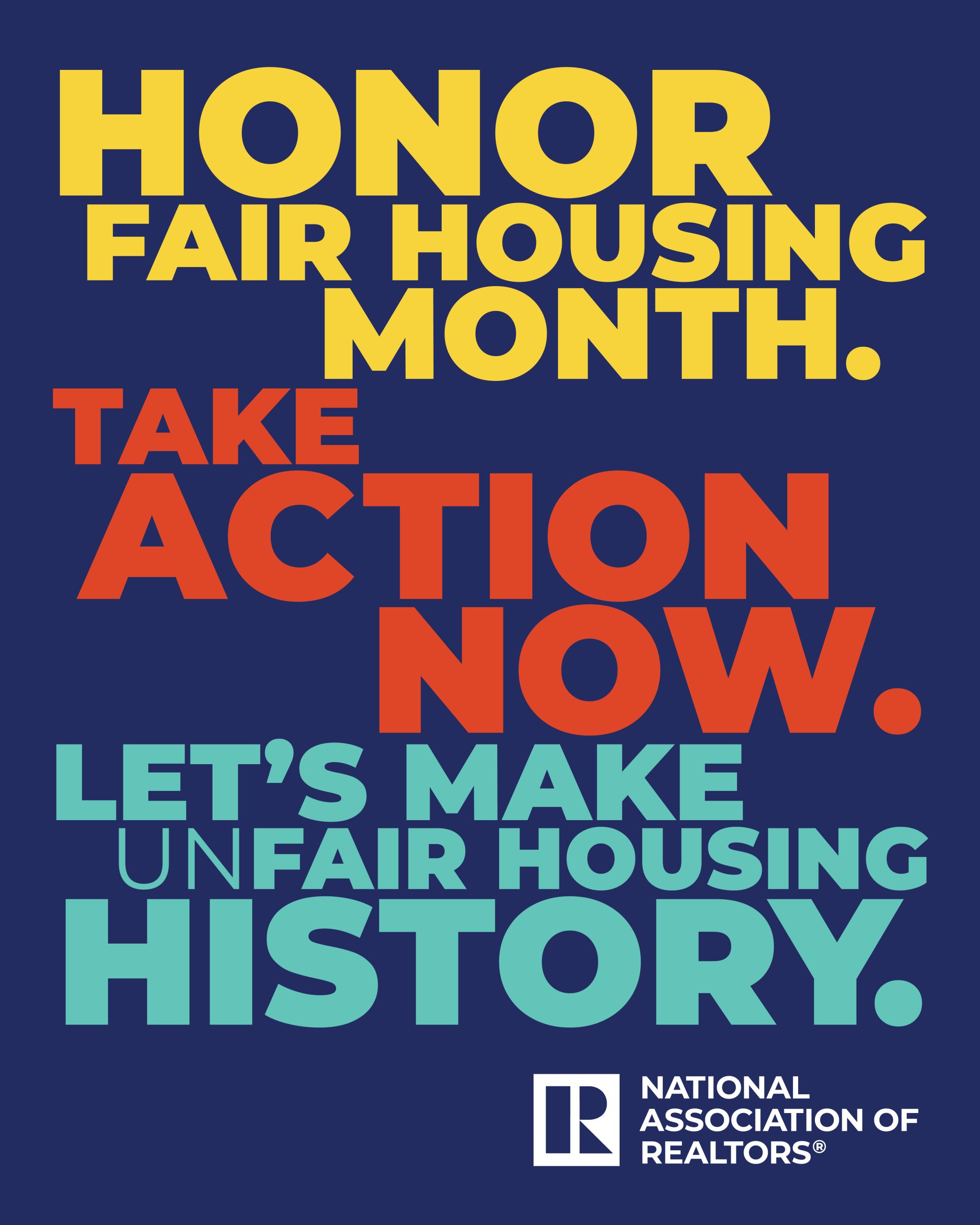
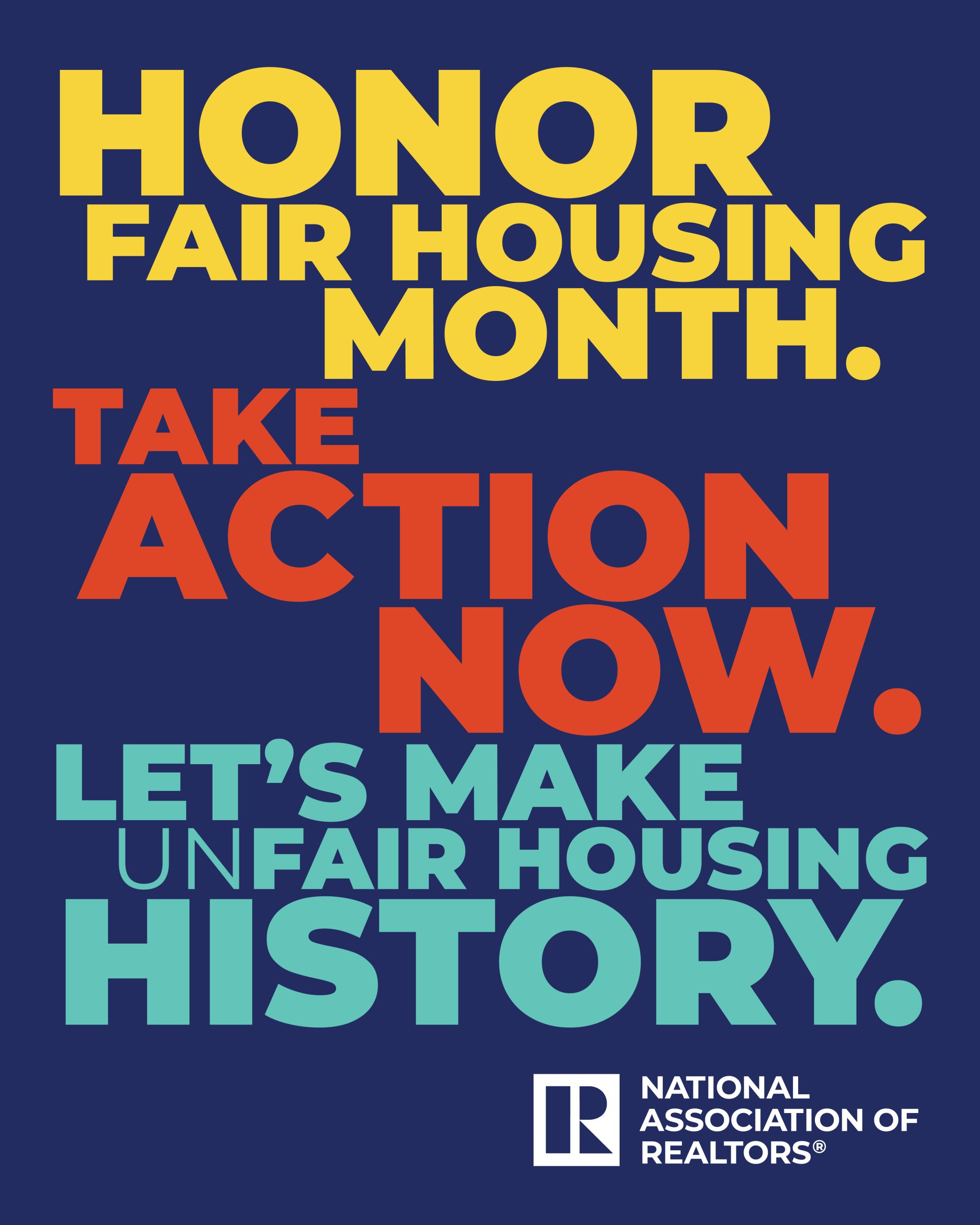
Show post instructions
Post instructions:
Facebook Business Page Post Instructions:
- Click on DOWNLOAD IMAGE to save the image below to your phone’s photo library or your computer (we recommend creating a folder).
- Click on COPY TO CLIPBOARD to use the provided post copy (or you can write your own).
- Go to your Facebook Business page and click Create Post.
- Use the paste command to insert the post copy from the clipboard into your post.
- Click on photo/video to add the downloaded image (or video) to your post. Search for the image in your phone’s photo library or on your computer.
- Click Post.
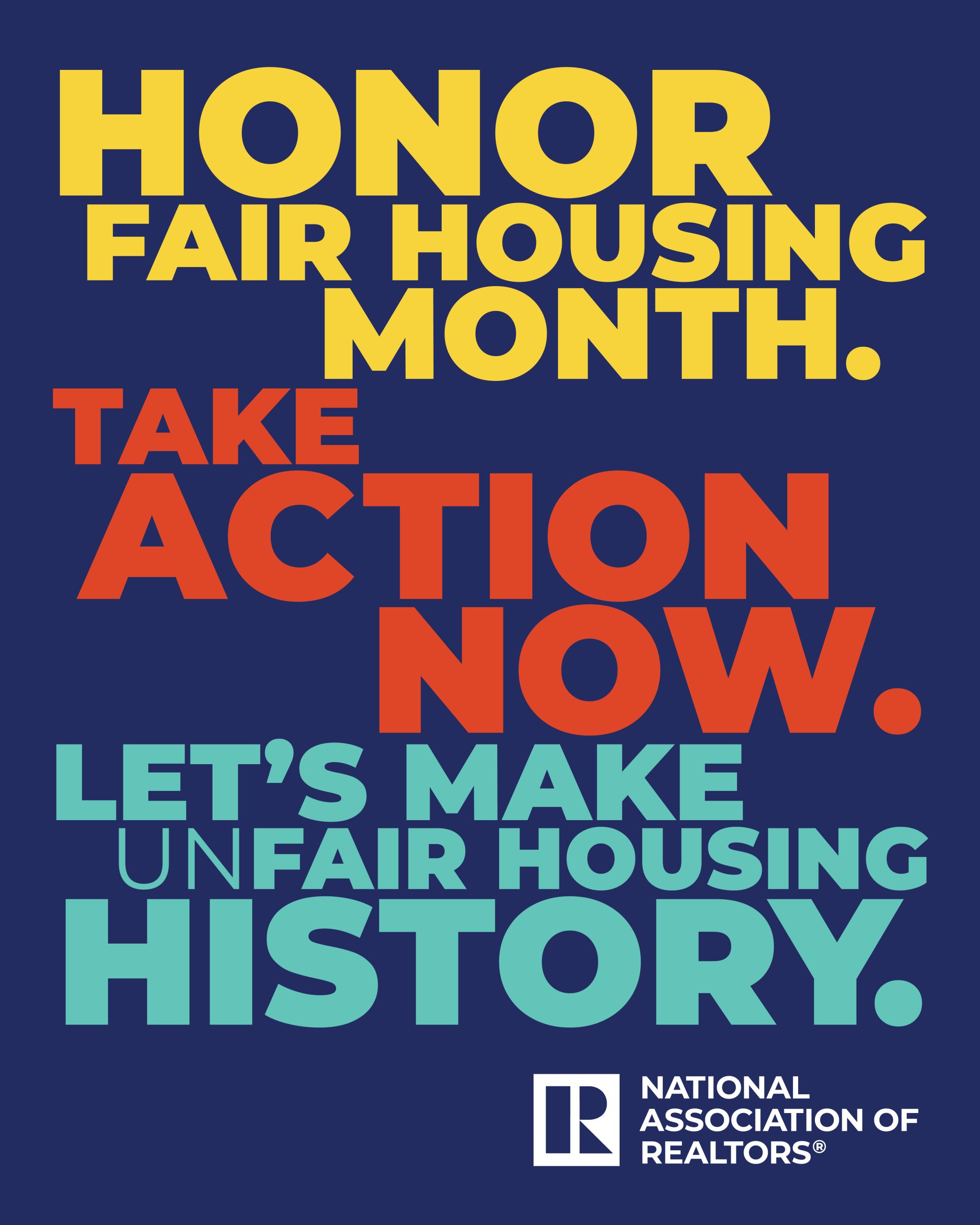
Post verbiage:
In 1968 Congress passed the Fair Housing Act to protect Americans from discrimination in the sale, rental, and financing of housing. Every April, REALTORS® celebrate the passage of the Fair Housing Act.
As a real estate professionals I'm committed to a be part of equitable and inclusive change that expands equitable homeownership for all! #FairHousingMonth