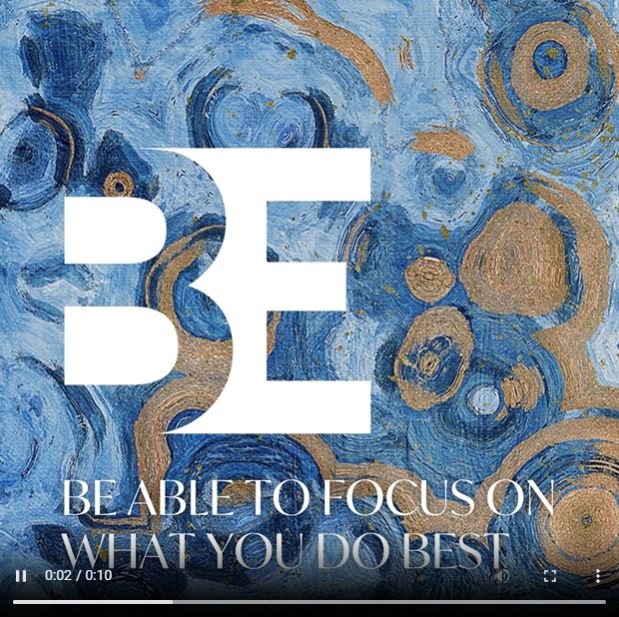
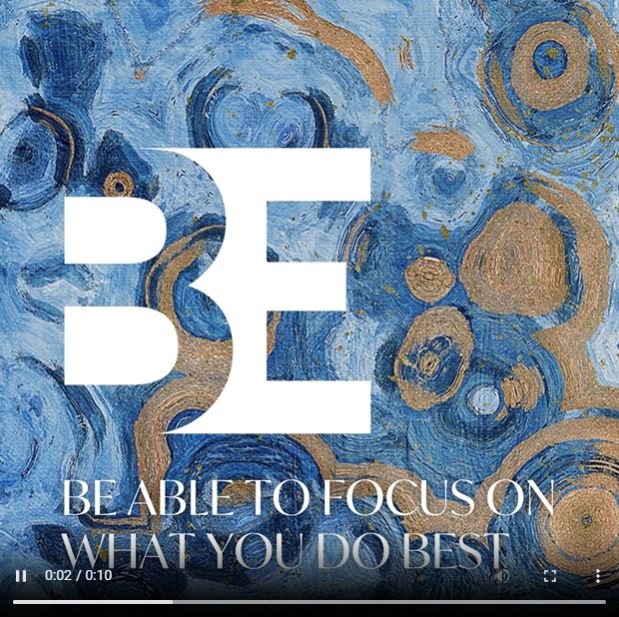
Show post instructions
Post instructions:
Facebook Business Page Post Instructions:
- Click on DOWNLOAD IMAGE to save the video below to your phone’s photo library or your computer (we recommend creating a folder).
- Click on COPY POST VERBIAGE to copy the provided post copy to your clipboard.
- Go to your personal Facebook Business page and click Create Post.
- Use the paste command to insert the post copy from the clipboard into your post.
NOTE: Because the provided copy contains a web address (URL), Facebook will try to pull the website’s visual, simply click the X to remove the visual of the website so that the video will be the post’s visual.
- Click on video to add the downloaded video to your post. Search for the video in your phone’s photo library or on your computer.
- Click Post.
NOTE: Post on LinkedIN and Instagram too! Also on your branch’s Facebook business page!
Post verbiage:
Struggling with all the paperwork?
Access benefits that are not usually available to independent contractors including:
+ Automatic savings plans for taxes, retirement and college.
+ Insurance plans for life, disability, dental and vision.
+ Complimentary financial needs analysis to help establish investment strategies.
We offer HR support for agents with teams:
+ Payroll solutions and administrative HR tasks.
+ Help with hiring, training and managing.
+ Plus, customized plans to fit your business.
Check out what we can offer you:
https://www.realestateone.com/be.php