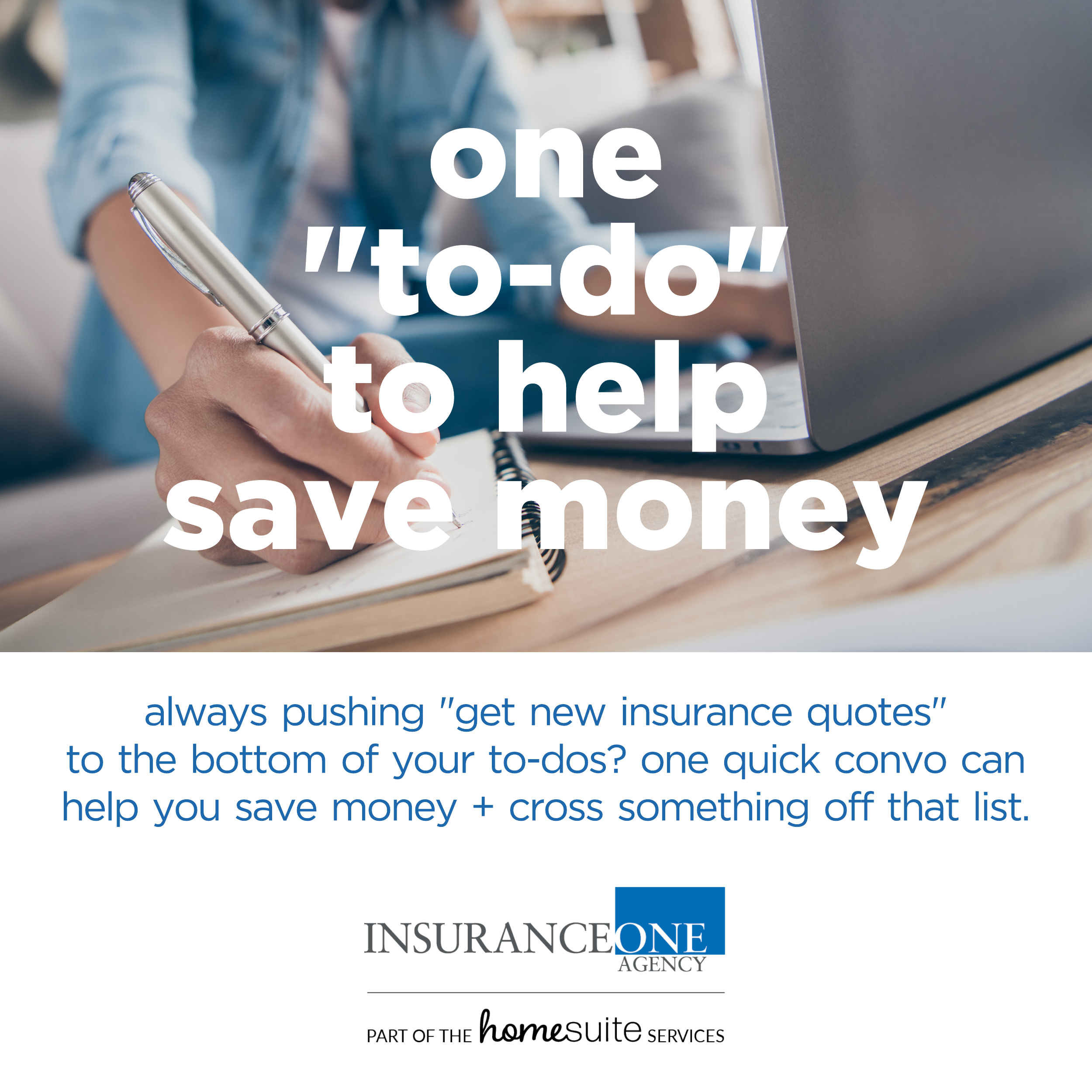
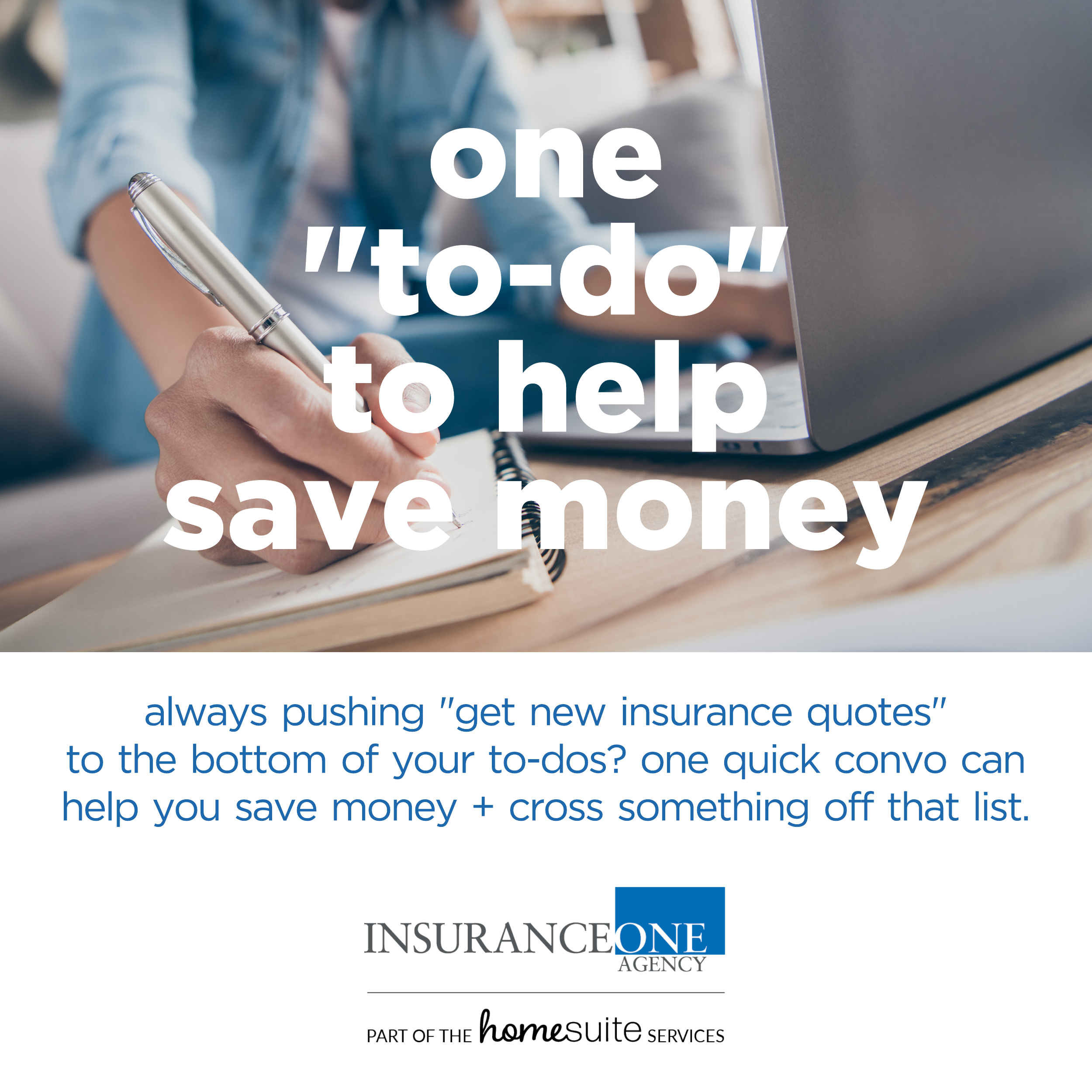
Show post instructions
Post instructions:
Facebook Business Page Post Instructions:
- Click on DOWNLOAD IMAGE to save the image below to your phone’s photo library or your computer (we recommend creating a folder).
- Click on COPY TO CLIPBOARD to use the provided post copy (or you can write your own).
- Go to your Facebook Business page and click Create Post.
- Use the paste command to insert the post copy from the clipboard into your post.
- Click on photo/video to add the downloaded image (or video) to your post. Search for the image in your phone’s photo library or on your computer.
- Click Post.
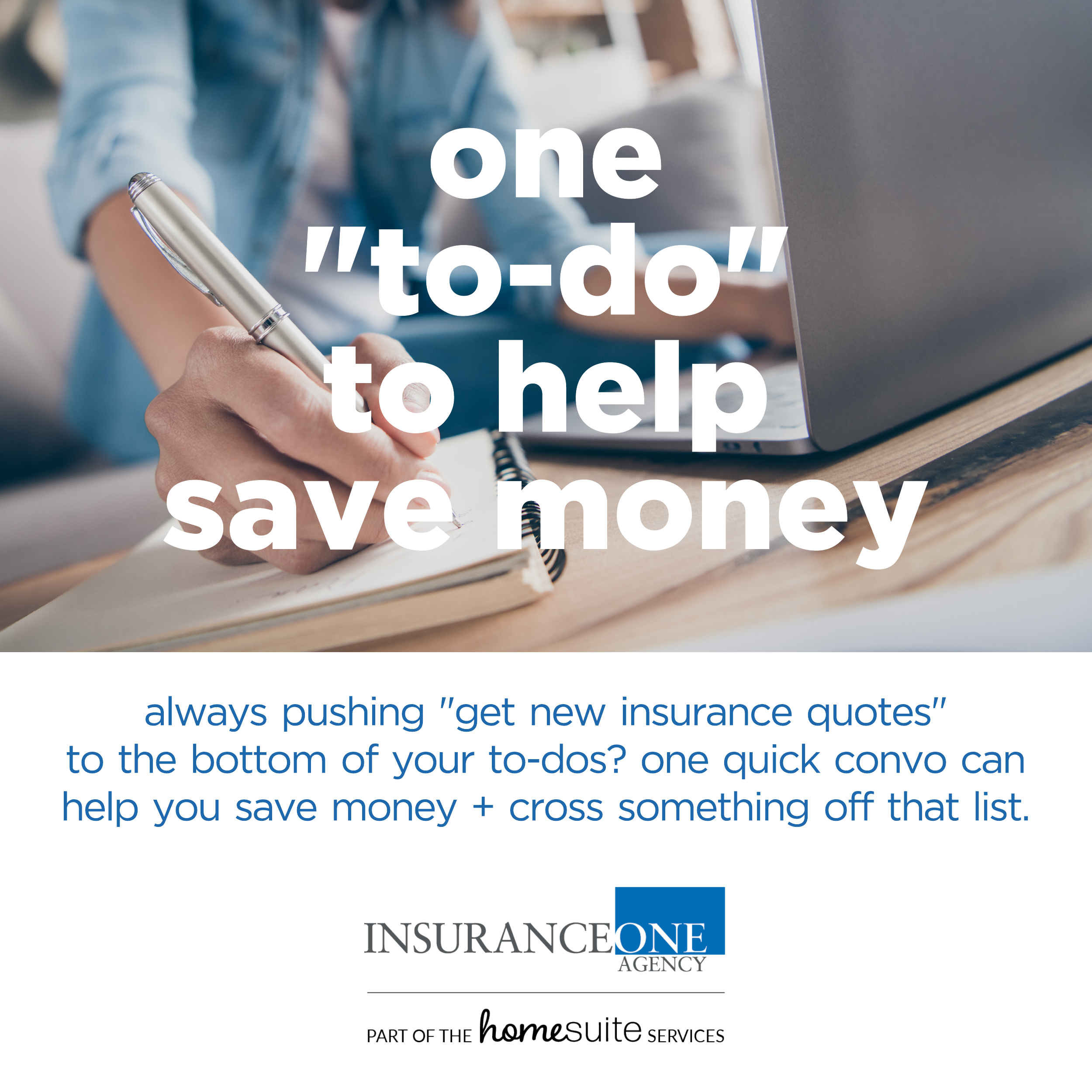
Post verbiage:
A “to-do” that many people tend to put off is researching for more affordable insurance. But one quick conversation with me can help you save more money than you’d expect.
This outbreak is very serious and stressful. If talking with me could brighten your day even just a bit, I’m happy to connect with you, give you a great quote and help you cross something off your list, too.