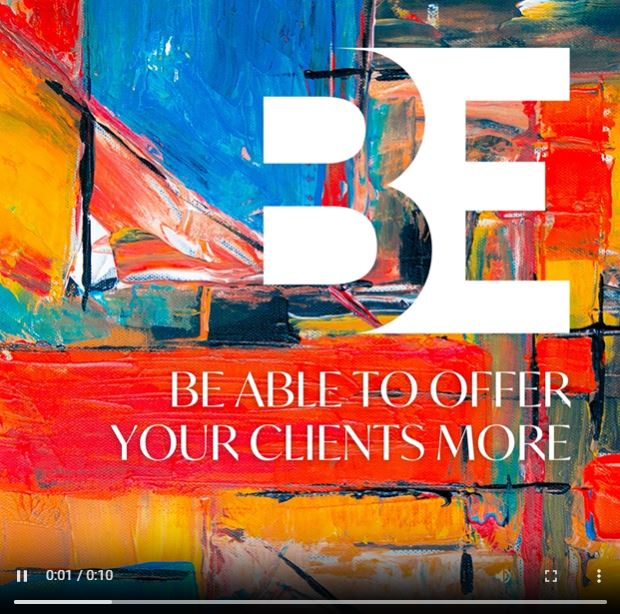
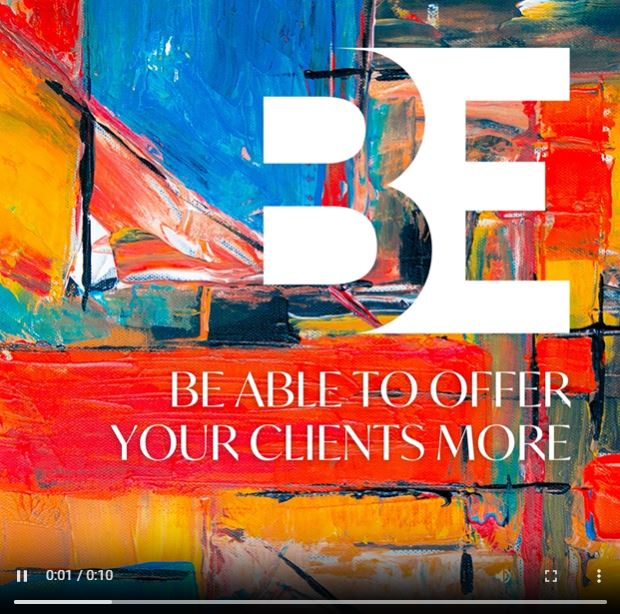
Show post instructions
Post instructions:
Facebook Business Page Post Instructions:
- Click on DOWNLOAD IMAGE to save the video below to your phone’s photo library or your computer (we recommend creating a folder).
- Click on COPY POST VERBIAGE to copy the provided post copy to your clipboard.
- Go to your personal Facebook Business page and click Create Post.
- Use the paste command to insert the post copy from the clipboard into your post.
NOTE: Because the provided copy contains a web address (URL), Facebook will try to pull the website’s visual, simply click the X to remove the visual of the website so that the video will be the post’s visual.
- Click on video to add the downloaded video to your post. Search for the video in your phone’s photo library or on your computer.
- Click Post.
NOTE: Post on LinkedIN and Instagram too! Also on your branch’s Facebook business page!
Post verbiage:
Want to make your clients’ real estate experience easier?
Our HomeSuite team is your one-stop real estate shop. Every single service your clients need is under one roof with you, making the experience you provide more efficient and easy.
+ Streamlined mortgage, title and insurance services.
+ More money-saving opportunities and programs.
+ Better and faster communication.
Plus, fulfill your “behind the scenes” business needs with a fully-integrated transaction management team.
Check out our HomeSuite services:
https://www.thehomesuite.com/