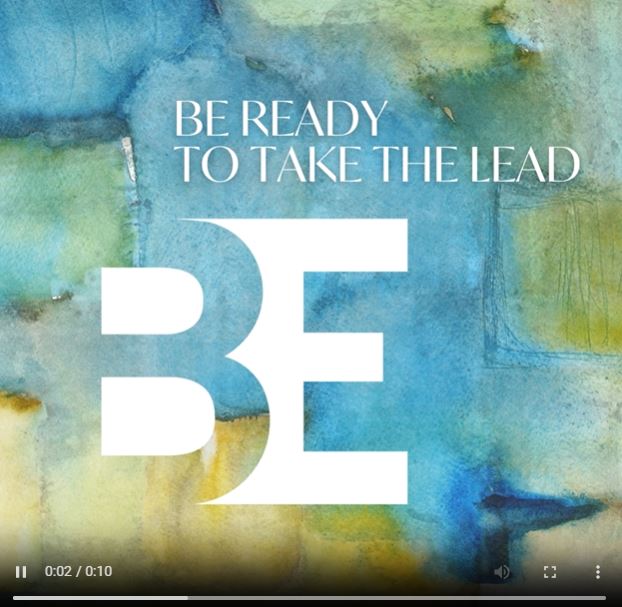
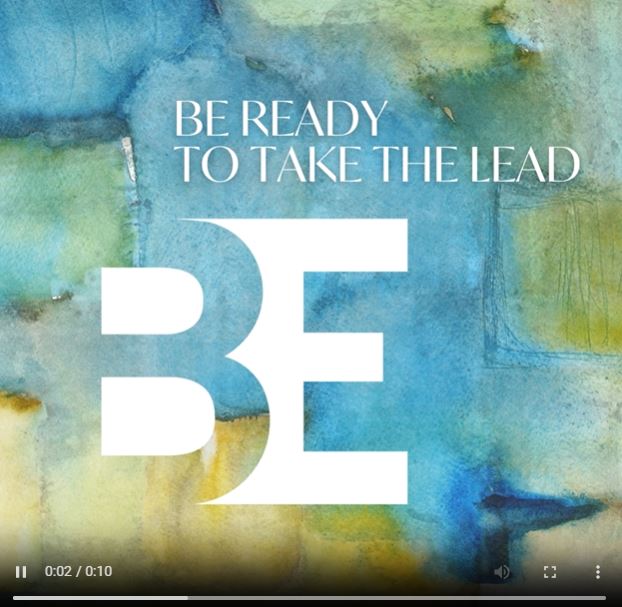
Show post instructions
Post instructions:
Facebook Business Page Post Instructions:
- Click on DOWNLOAD IMAGE to save the video below to your phone’s photo library or your computer (we recommend creating a folder).
- Click on COPY POST VERBIAGE to copy the provided post copy to your clipboard.
- Go to your personal Facebook Business page and click Create Post.
- Use the paste command to insert the post copy from the clipboard into your post.
NOTE: Because the provided copy contains a web address (URL), Facebook will try to pull the website’s visual, simply click the X to remove the visual of the website so that the video will be the post’s visual.
- Click on video to add the downloaded video to your post. Search for the video in your phone’s photo library or on your computer.
- Click Post.
NOTE: Post on LinkedIN and Instagram too! Also on your branch’s Facebook business page!
Post verbiage:
Our job is to serve you!
Get quality leads and innovative programs to help land clients. Optimize how you generate business with:
+ Our Customer Care department dedicated to capturing and giving leads directly to you.
+ Our Relocation department is fitted to get you referrals.
+ A 5-year follow-up program to increase referrals and keep you in front of clients.
+ An in-house iBuyer program to help you free up stuck listings.
+ Our Good to Go Cash Offer from our mortgage division, allows your conventional mortgage buyers to make cash offers, giving them a leg up on competing offers.
Check out our HouseHop division:
https://househop.com/