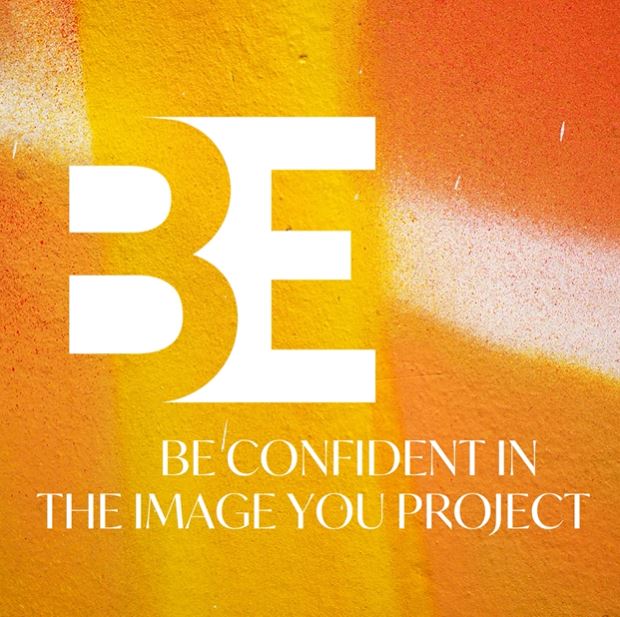
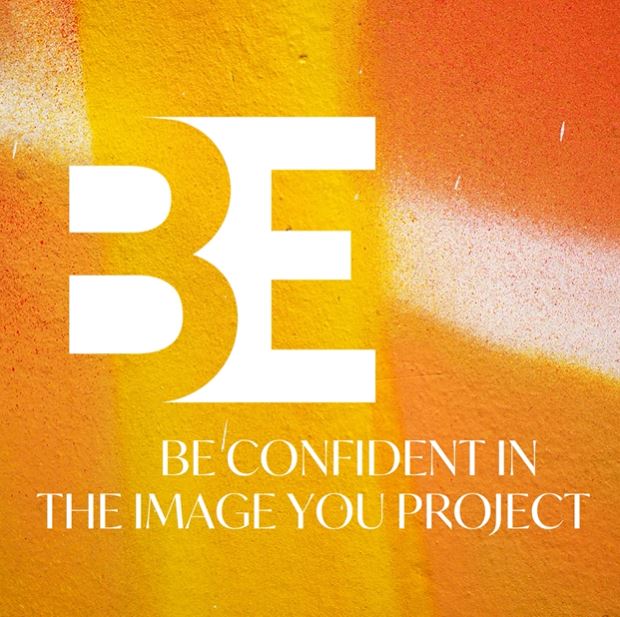
Show post instructions
Post instructions:
Facebook Business Page Post Instructions:
- Click on DOWNLOAD IMAGE to save the video below to your phone’s photo library or your computer (we recommend creating a folder).
- Click on COPY POST VERBIAGE to copy the provided post copy to your clipboard.
- Go to your personal Facebook Business page and click Create Post.
- Use the paste command to insert the post copy from the clipboard into your post.
NOTE: Because the provided copy contains a web address (URL), Facebook will try to pull the website’s visual, simply click the X to remove the visual of the website so that the video will be the post’s visual.
- Click on video to add the downloaded video to your post. Search for the video in your phone’s photo library or on your computer.
- Click Post.
NOTE: BE Post on LinkedIN and Instagram too! Also on your branch’s Facebook business page!
Post verbiage:
What’s the next version of you?
When it comes to marketing, the question isn’t “What tools do we have?” Because we have it all for you. The question is “How do we optimize them all?” The answer:
+ There’s only so much time in a day. Everything that can be automated for you, is.
+ Seize the style. Stand out with your own look using our CreativeOne platform.
+ Reach everyone, everywhere: social media, mailers, email, SEO, printables, etc.
You name it. We got it. Let’s do it.
Check out what we can offer you:
https://www.realestateone.com/be.php