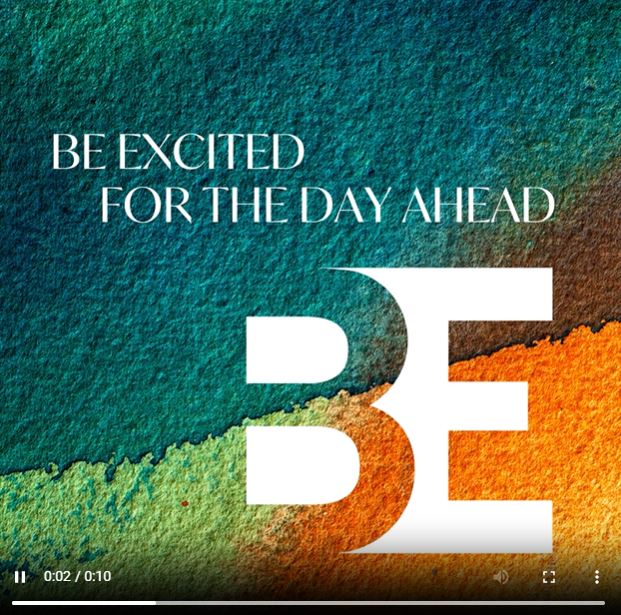
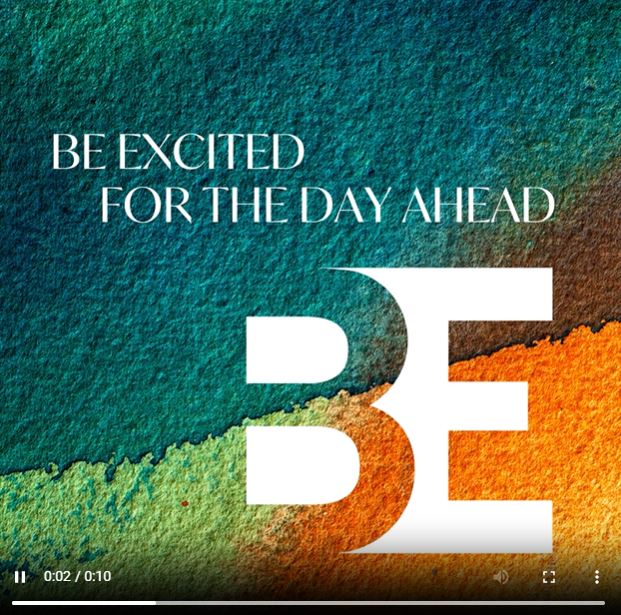
Show post instructions
Post instructions:
Facebook Business Page Post Instructions:
- Click on DOWNLOAD IMAGE to save the video below to your phone’s photo library or your computer (we recommend creating a folder).
- Click on COPY POST VERBIAGE to copy the provided post copy to your clipboard.
- Go to your personal Facebook Business page and click Create Post.
- Use the paste command to insert the post copy from the clipboard into your post.
NOTE: Because the provided copy contains a web address (URL), Facebook will try to pull the website’s visual, simply click the X to remove the visual of the website so that the video will be the post’s visual.
- Click on video to add the downloaded video to your post. Search for the video in your phone’s photo library or on your computer.
- Click Post.
NOTE: Post on LinkedIN and Instagram too! Also on your branch’s Facebook business page!
Post verbiage:
Do you feel a connection at your workplace?
You help people find where they belong in this world every day. What you do for the world, we want to do for you. You deserve:
+ To work in an encouraging space with mentorship and celebration.
+ To create friendships that influence collaboration over competition.
+ To enjoy an elevated and inspiring office environment.
Belong to a group that not only applauds when you get there, but cheers you on as you’re on the way, too.
Check out our Top Workplace ranking:
https://topworkplaces.com/company/real-estate-one-fami/freep/