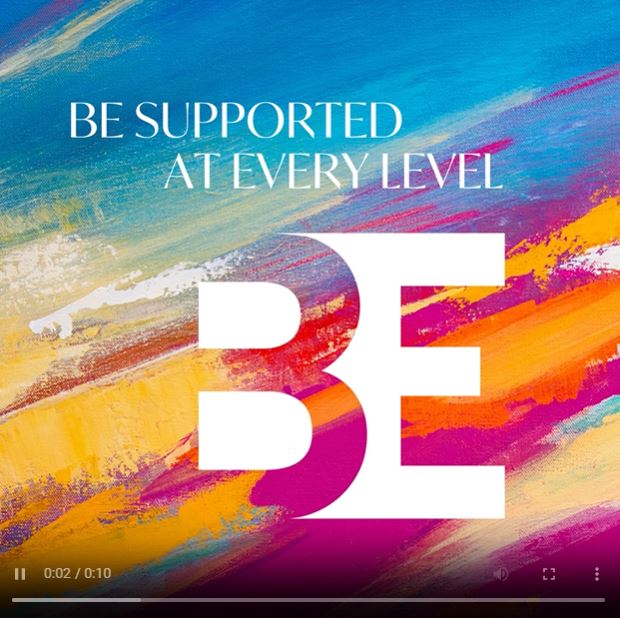
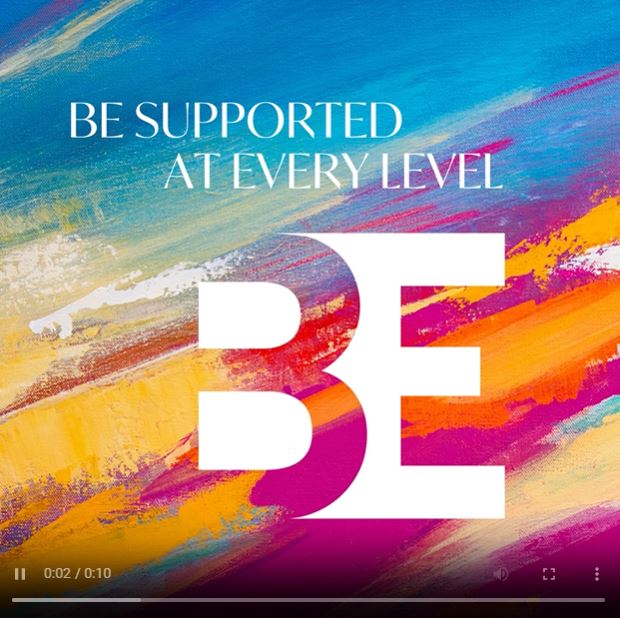
Show post instructions
Post instructions:
Facebook Business Page Post Instructions:
- Click on DOWNLOAD IMAGE to save the video below to your phone’s photo library or your computer (we recommend creating a folder).
- Click on COPY POST VERBIAGE to copy the provided post copy to your clipboard.
- Go to your personal Facebook Business page and click Create Post.
- Use the paste command to insert the post copy from the clipboard into your post.
NOTE: Because the provided copy contains a web address (URL), Facebook will try to pull the website’s visual, simply click the X to remove the visual of the website so that the video will be the post’s visual.
- Click on video to add the downloaded video to your post. Search for the video in your phone’s photo library or on your computer.
- Click Post.
NOTE: Post on LinkedIN and Instagram too! Also on your branch’s Facebook business page!
Post verbiage:
How do you scale an exceptional business?
Getting to the next level of entrepreneurship takes more than just ambition. It takes a team. Your team will include:
+ Committed leaders that are connected and involved with their sleeves rolled up, ready to dive into every detail.
+ Dedicated managers who are there when you need them for that day-to-day strategy and guidance.
+ Support staff at both the branch and headquarters, who are collectively helping the day run smoothly.
Check out what we can offer you:
https://www.realestateone.com/be.php