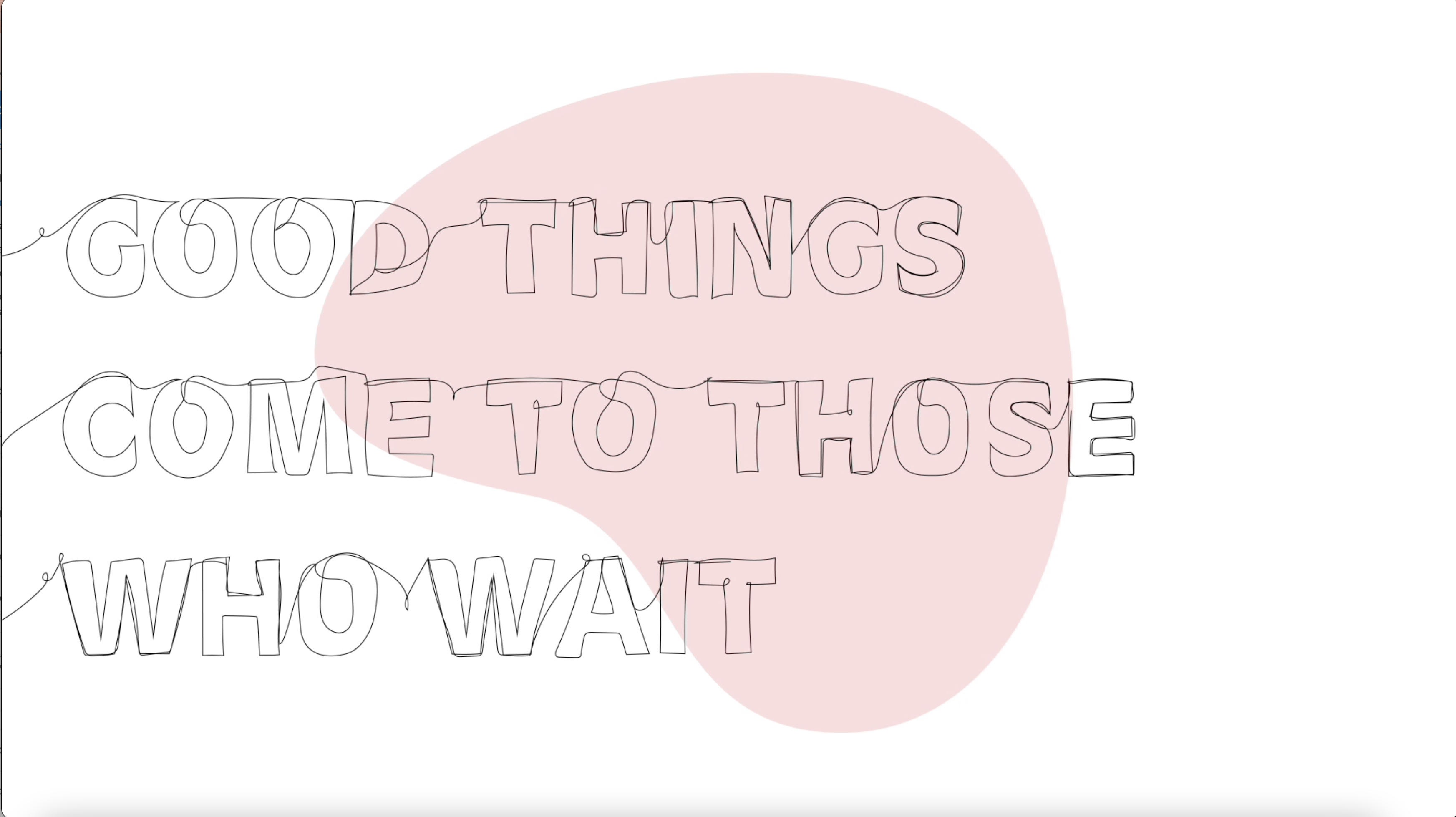
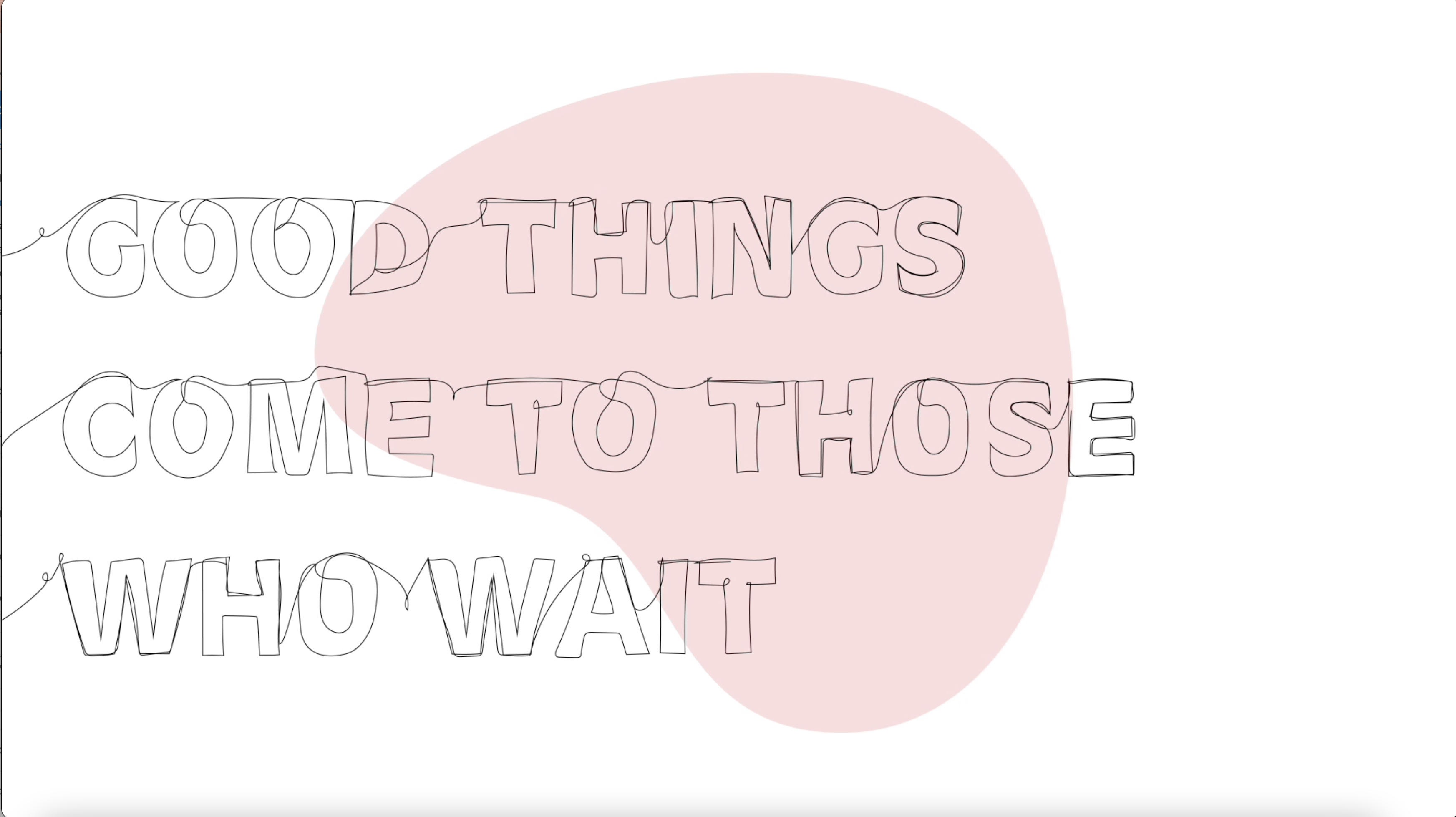
Show post instructions
Post instructions:
Instructions:
- For best viewing experience on your social platform, directly download the movie file from this Dropbox link.
- https://www.dropbox.com/s/dzbgomgzoq2uc0q/MaxBrookAd.mov?dl=0
- From Dropbox, click the grey “Download” button in the upper left corner
- The video file will download and save to your computer
- Go to your preferred social platform and upload the video directly to the Post you are creating.
- Videos will typically take a few minutes to render and load, so follow the prompts accordingly via the social site you are using.
Facebook Business Page Post Instructions:
- Click on DOWNLOAD IMAGE to save the image below to your phone’s photo library or your computer (we recommend creating a folder).
- Click on COPY TO CLIPBOARD to use the provided post copy (or you can write your own).
- Go to your Facebook Business page and click Create Post.
- Use the paste command to insert the post copy from the clipboard into your post.
- Click on photo/video to add the downloaded image (or video) to your post. Search for the image in your phone’s photo library or on your computer.
- Click Post.
Post verbiage:
This is a Real Estate Market Like No Other in Recent History!
As part of Michigan's largest and leading real estate company, I'm like no other, too! I have custom solutions built to solve the exact problems this market is presenting. Contact me today at [INSERT PHONE NUMBER] and let's #makeyourmove!