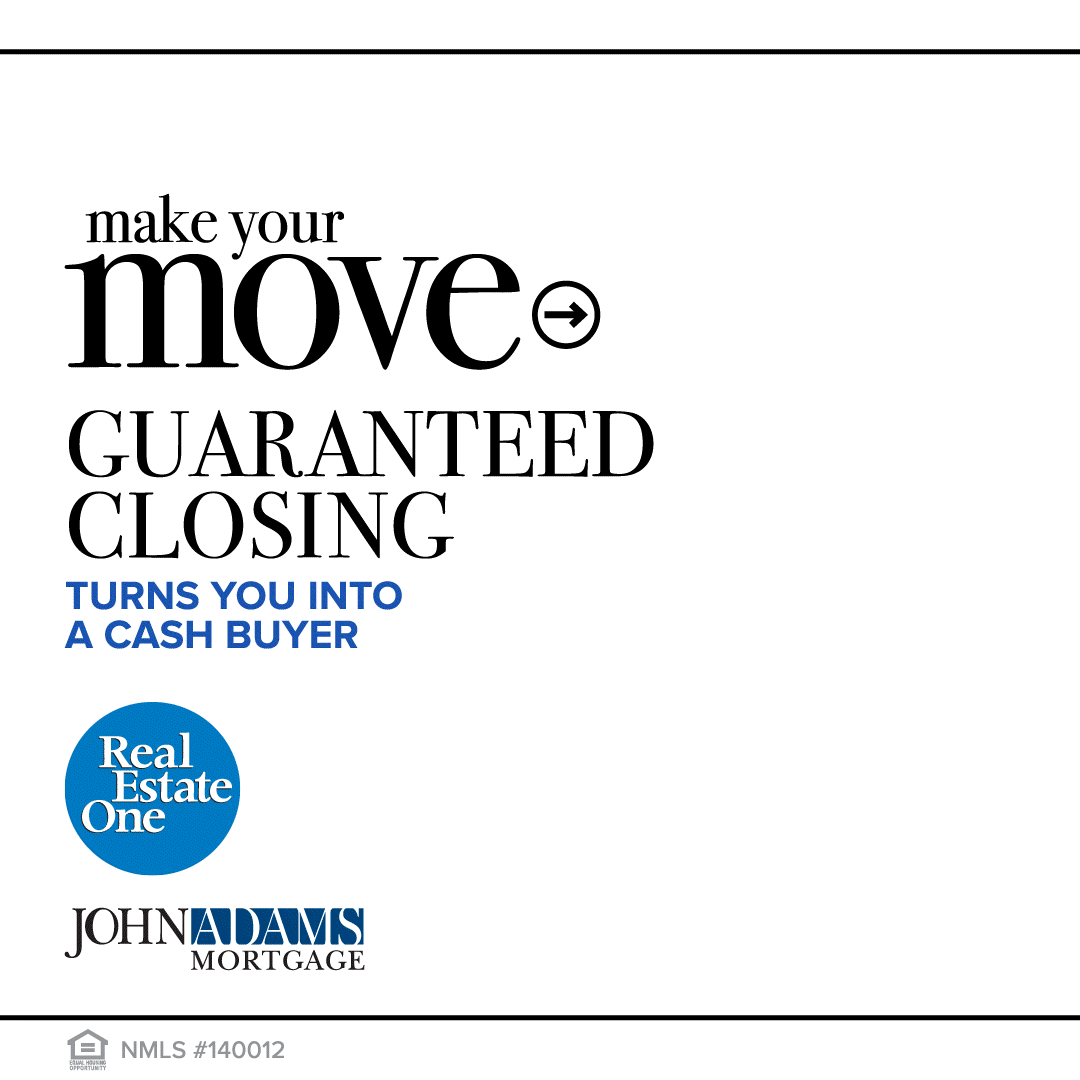
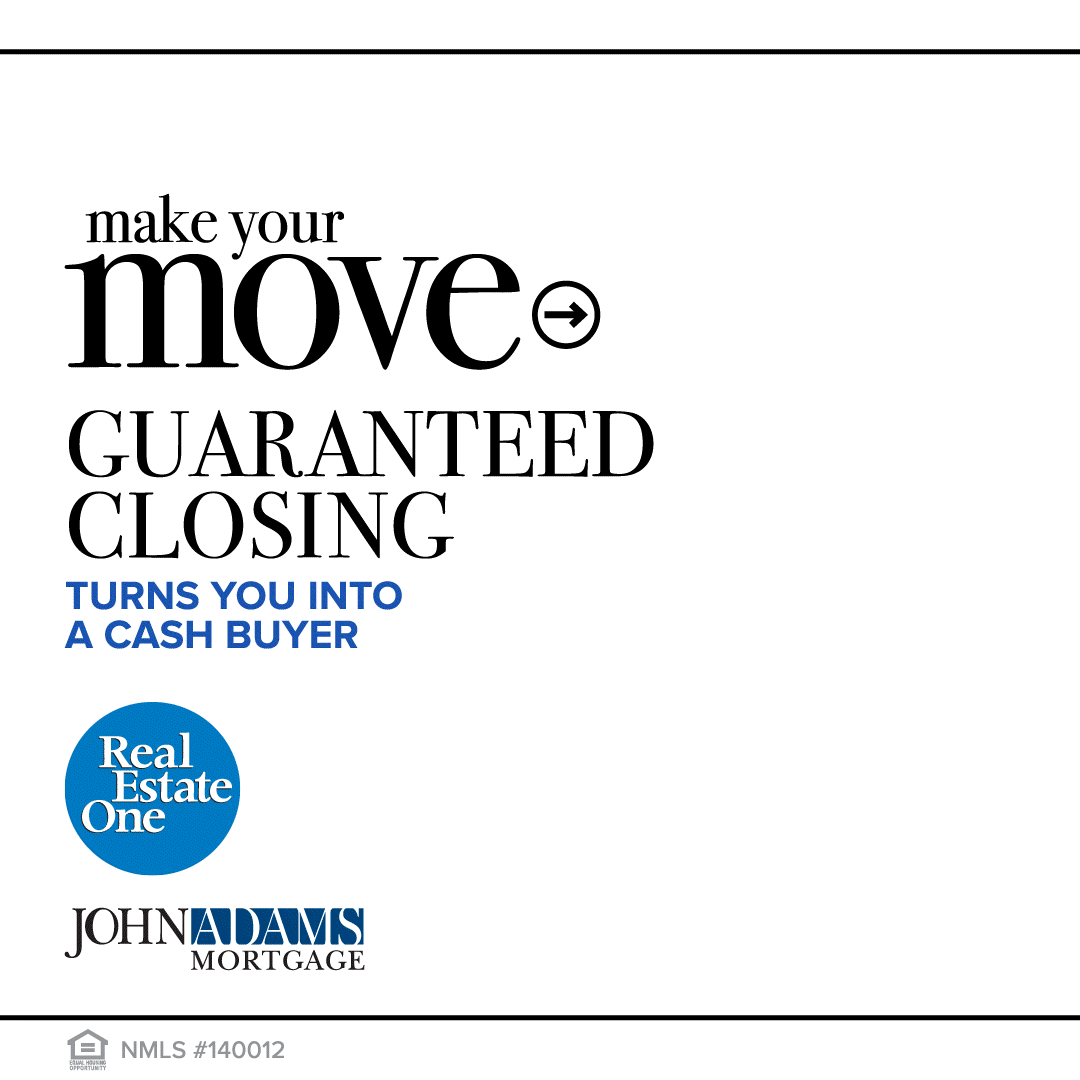
Show post instructions
Post instructions:
Facebook Business Page Post Instructions:
- Click on DOWNLOAD IMAGE to save the image below to your phone’s photo library or your computer (we recommend creating a folder).
- Click on COPY TO CLIPBOARD to use the provided post copy (or you can write your own).
- Go to your Facebook Business page and click Create Post.
- Use the paste command to insert the post copy from the clipboard into your post.
- Click on photo/video to add the downloaded image (or video) to your post. Search for the image in your phone’s photo library or on your computer.
- Click Post.
NOTE: Use this post on Instagram too!
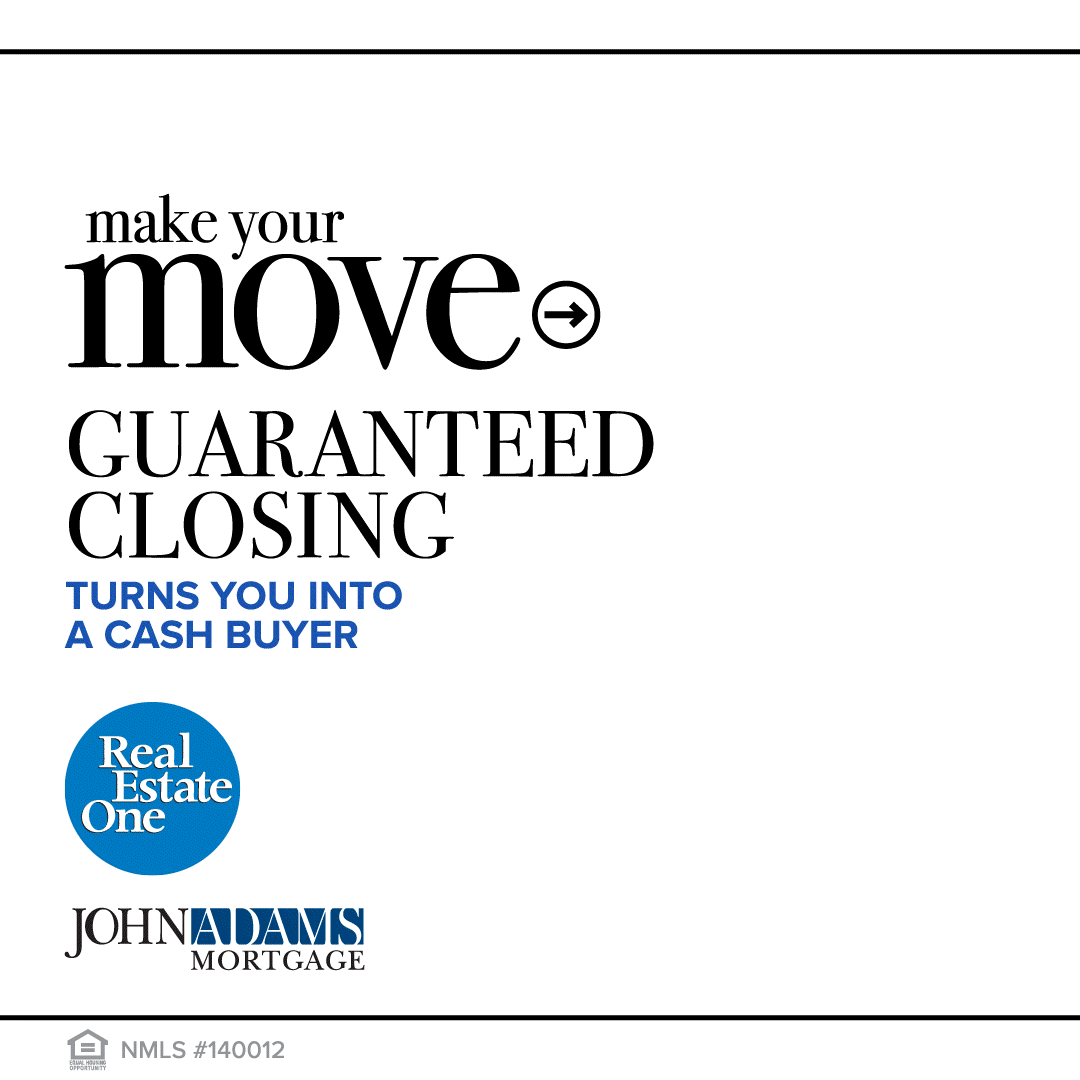
Post verbiage:
What’s better than cash? A company with $6B in
annual sales whose ready to back your deal. With
this program, we’ll guarantee the seller a closing
and make you even stronger than a cash buyer.
Learn more about this program and more by
visiting here: [insert link to the Make Your Move Landing Page available on your personal website]