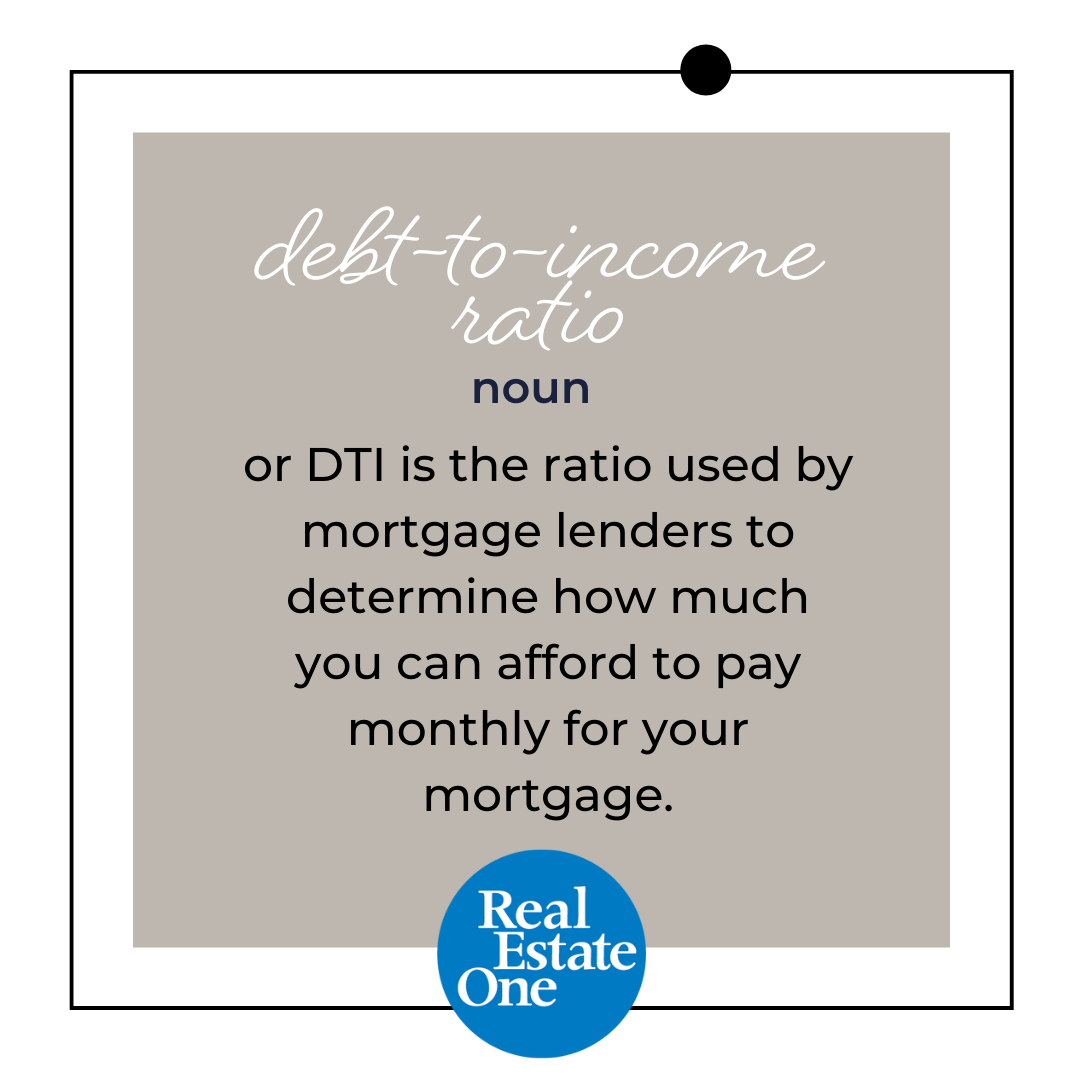
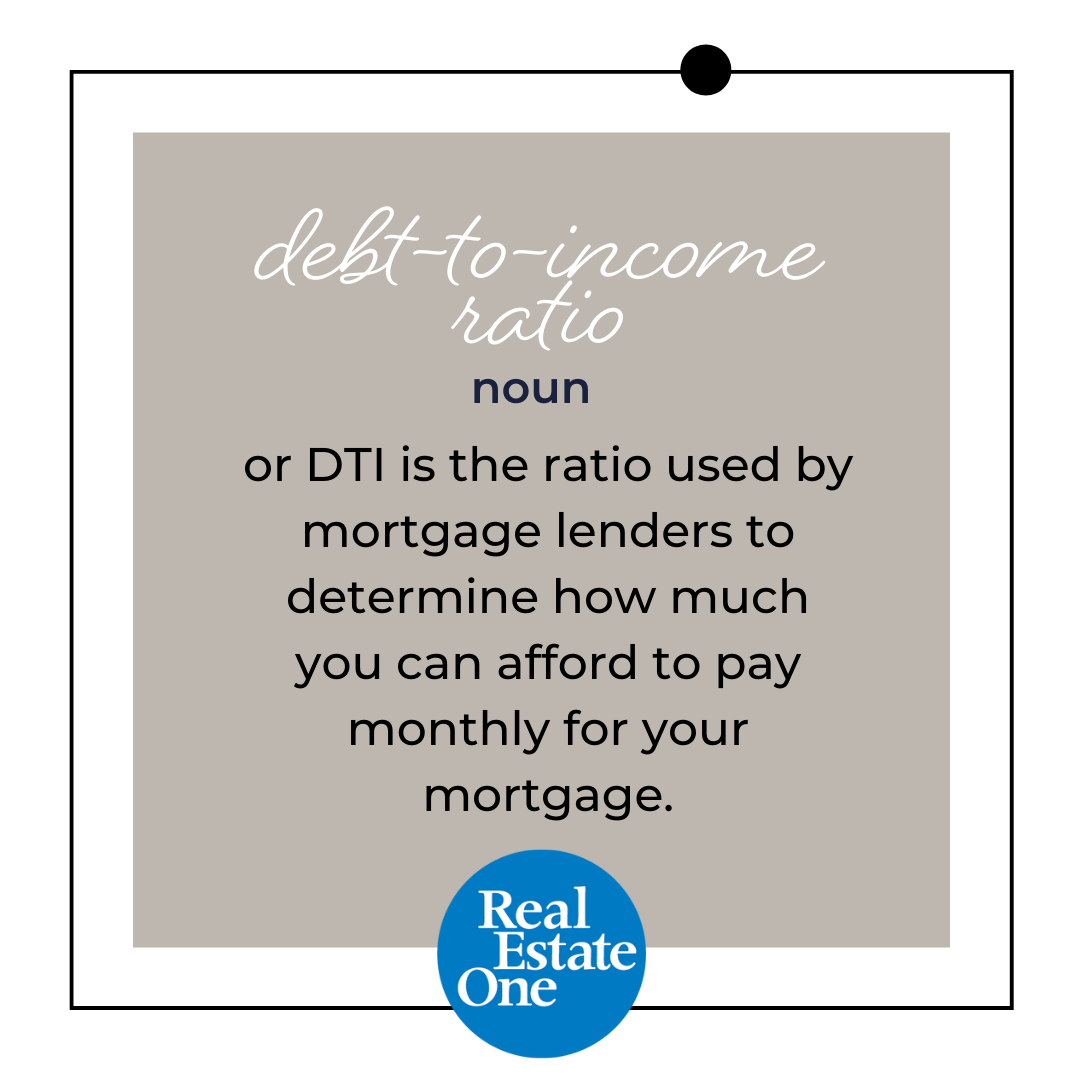
Show post instructions
Post instructions:
Facebook Business Page Post Instructions:
- Click on DOWNLOAD IMAGE to save the image below to your phone’s photo library or your computer (we recommend creating a folder).
- Click on COPY TO CLIPBOARD to use the provided post copy (or you can write your own).
- Go to your Facebook Business page and click Create Post.
- Use the paste command to insert the post copy from the clipboard into your post.
- Click on photo/video to add the downloaded image (or video) to your post. Search for the image in your phone’s photo library or on your computer.
- Click Post.
NOTE: Use this post on Instagram too!
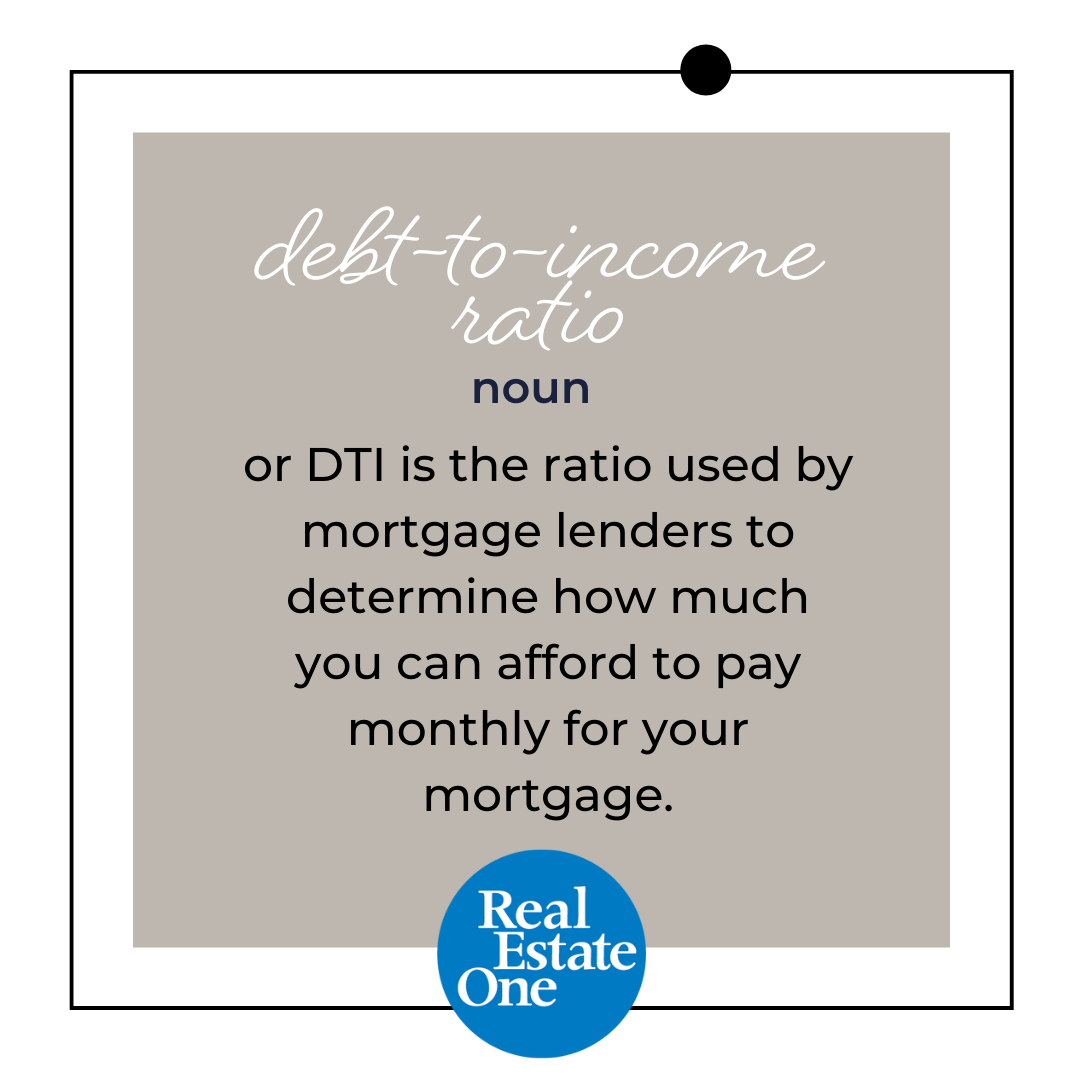
Post verbiage:
Do you remember learning ratios in math class? No? Well, here's one ratio you definitely want to know about because it determines just how much mortgage you get.
Your DTI is your monthly debt compared to your before-tax monthly income. Debt includes things like mortgage, any loans, credit card payments, basically anything that would show up on your credit report.
Any questions about DTIs or getting qualified for a mortgage? Contact me today!