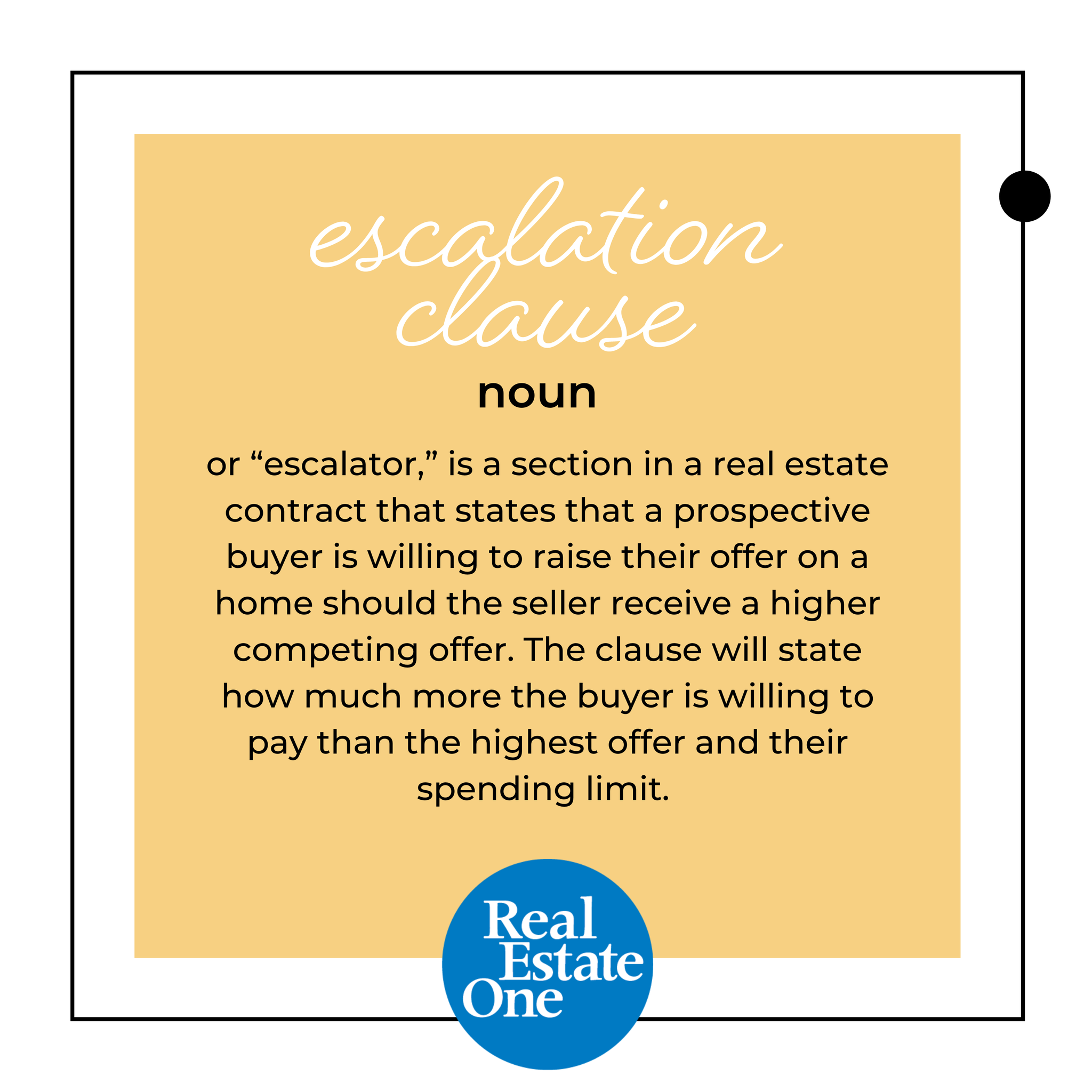
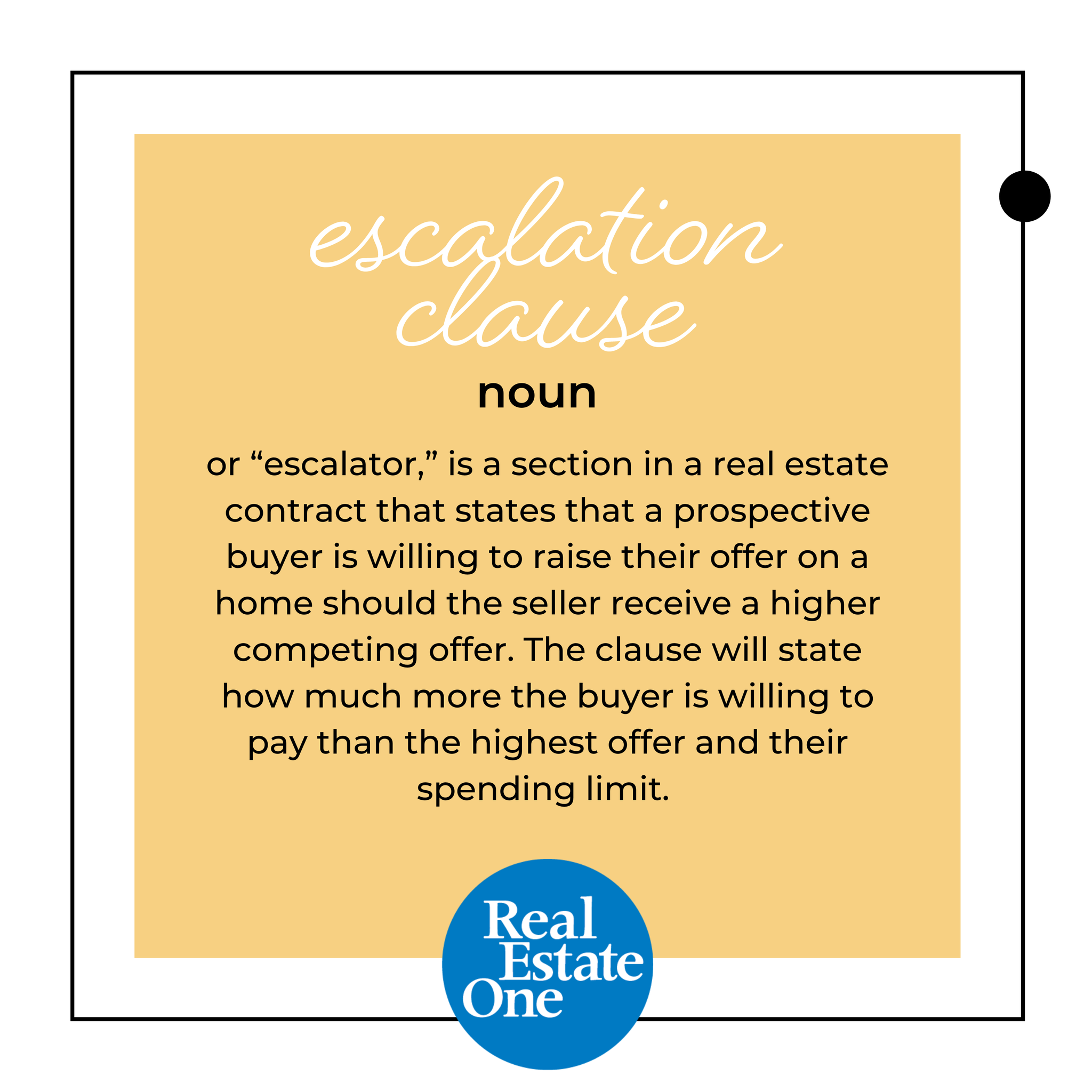
Show post instructions
Post instructions:
Facebook Business Page Post Instructions:
- Click on DOWNLOAD IMAGE to save the image below to your phone’s photo library or your computer (we recommend creating a folder).
- Click on COPY TO CLIPBOARD to use the provided post copy (or you can write your own).
- Go to your Facebook Business page and click Create Post.
- Use the paste command to insert the post copy from the clipboard into your post.
- Click on photo/video to add the downloaded image (or video) to your post. Search for the image in your phone’s photo library or on your computer.
- Click Post.
NOTE: Use this post on Instagram too!
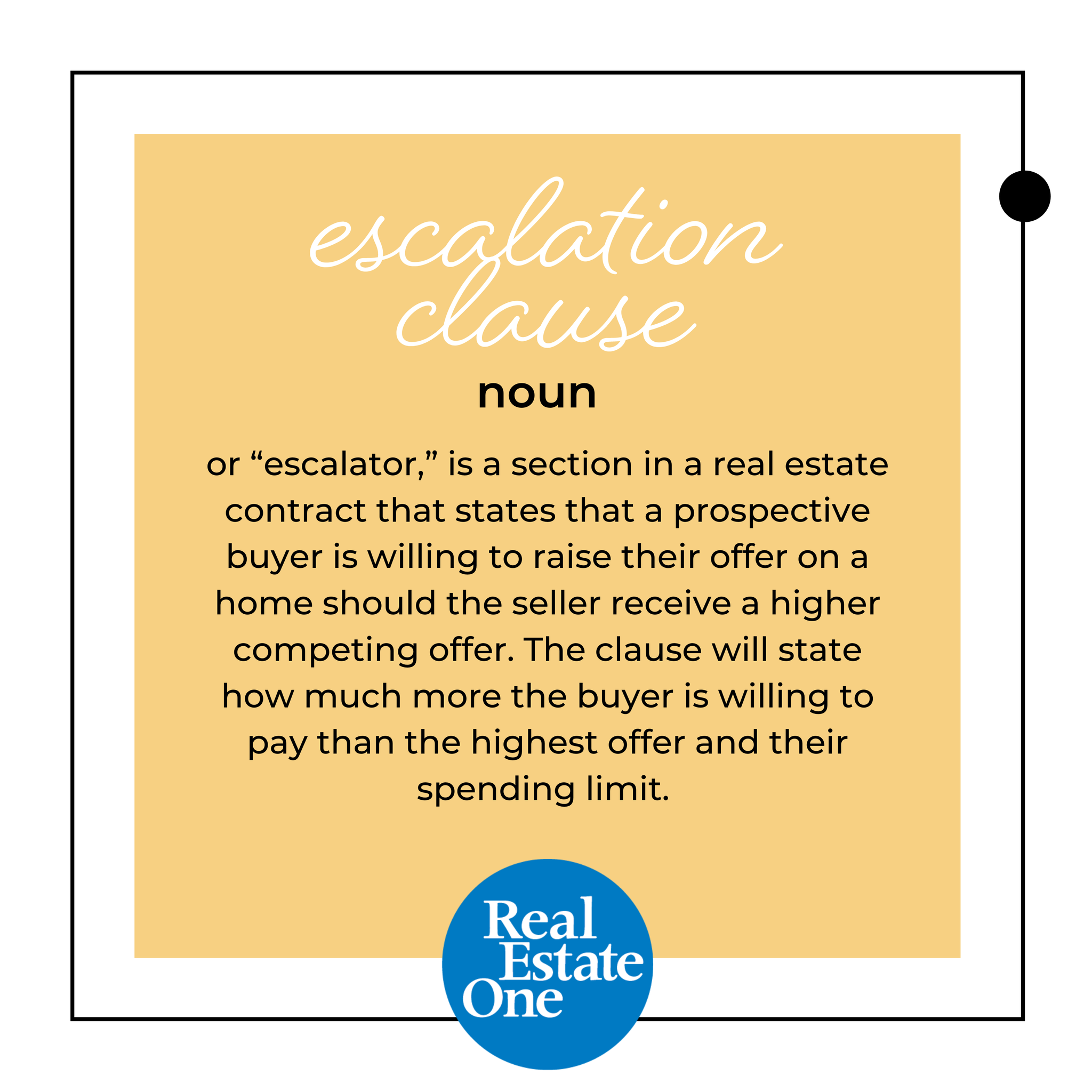
Post verbiage:
Serious about your your dream home? Consider putting in an escalation clause! Generally, an escalation clause shows the seller how serious a buyer is about a property and how far they are willing to go to win the home.
Escalation clauses do have their pros and cons, so be sure to speak with me to see if it is right for you!