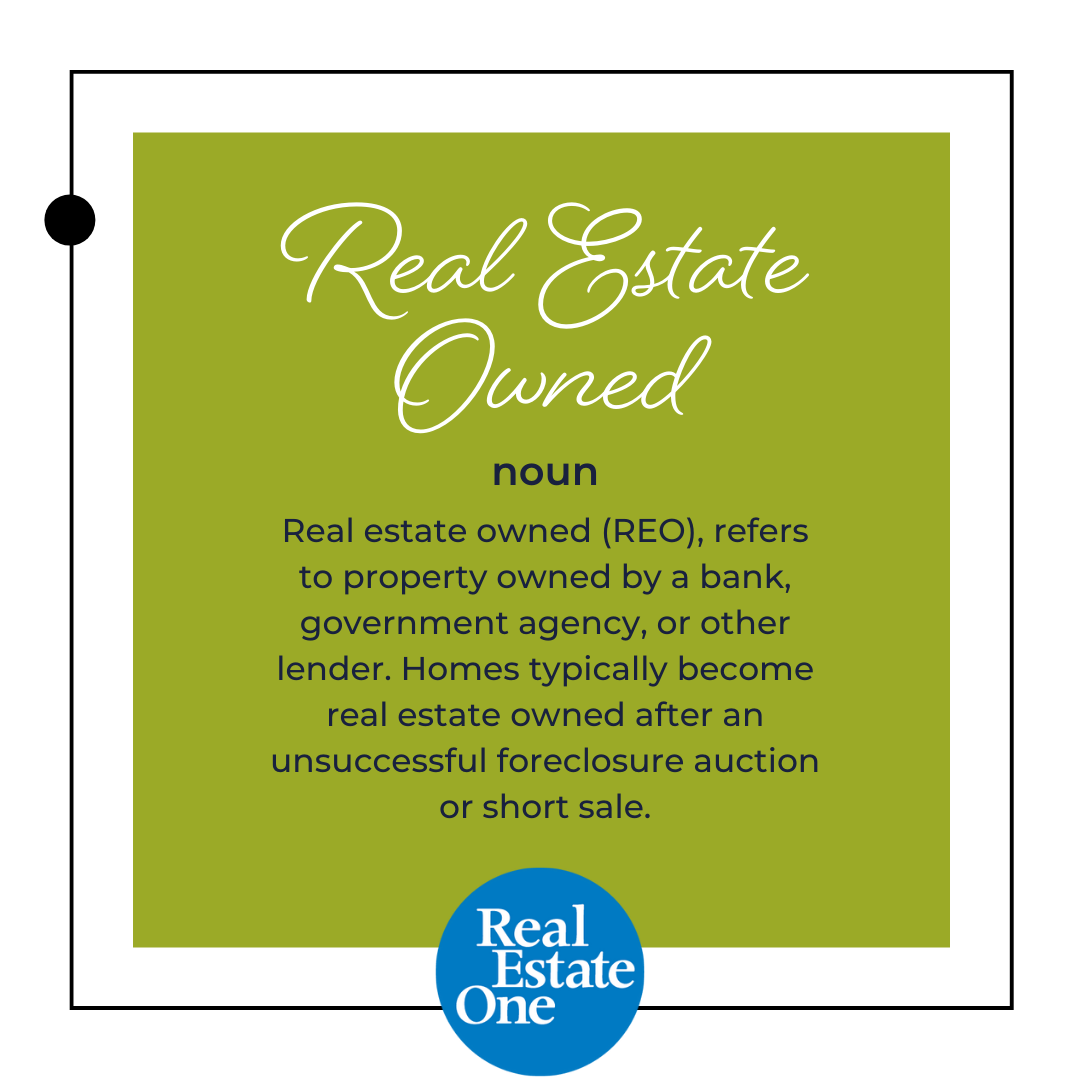
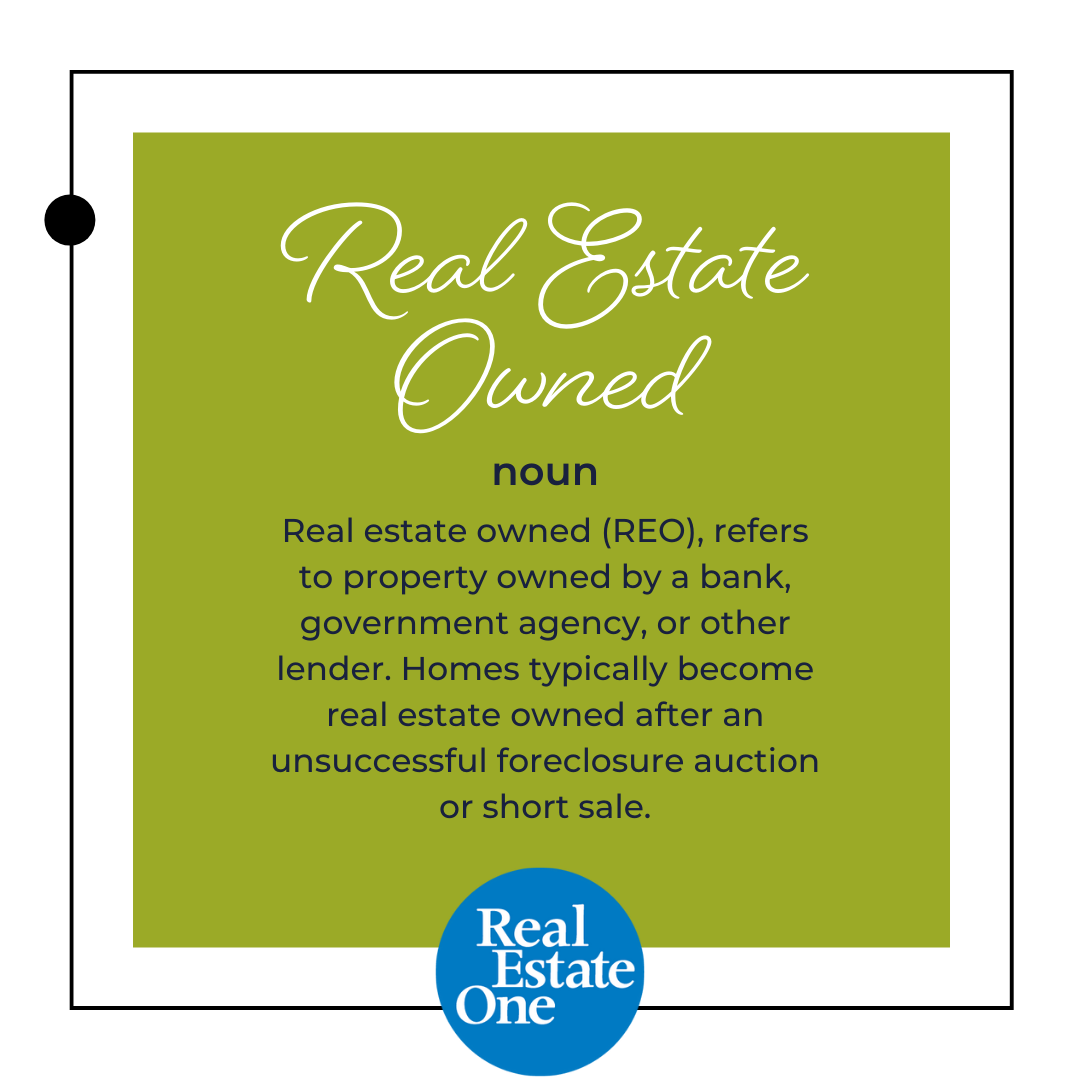
Show post instructions
Post instructions:
Facebook Business Page Post Instructions:
- Click on DOWNLOAD IMAGE to save the image below to your phone’s photo library or your computer (we recommend creating a folder).
- Click on COPY TO CLIPBOARD to use the provided post copy (or you can write your own).
- Go to your Facebook Business page and click Create Post.
- Use the paste command to insert the post copy from the clipboard into your post.
- Click on photo/video to add the downloaded image (or video) to your post. Search for the image in your phone’s photo library or on your computer.
- Click Post.
NOTE: Use this post on Instagram too!
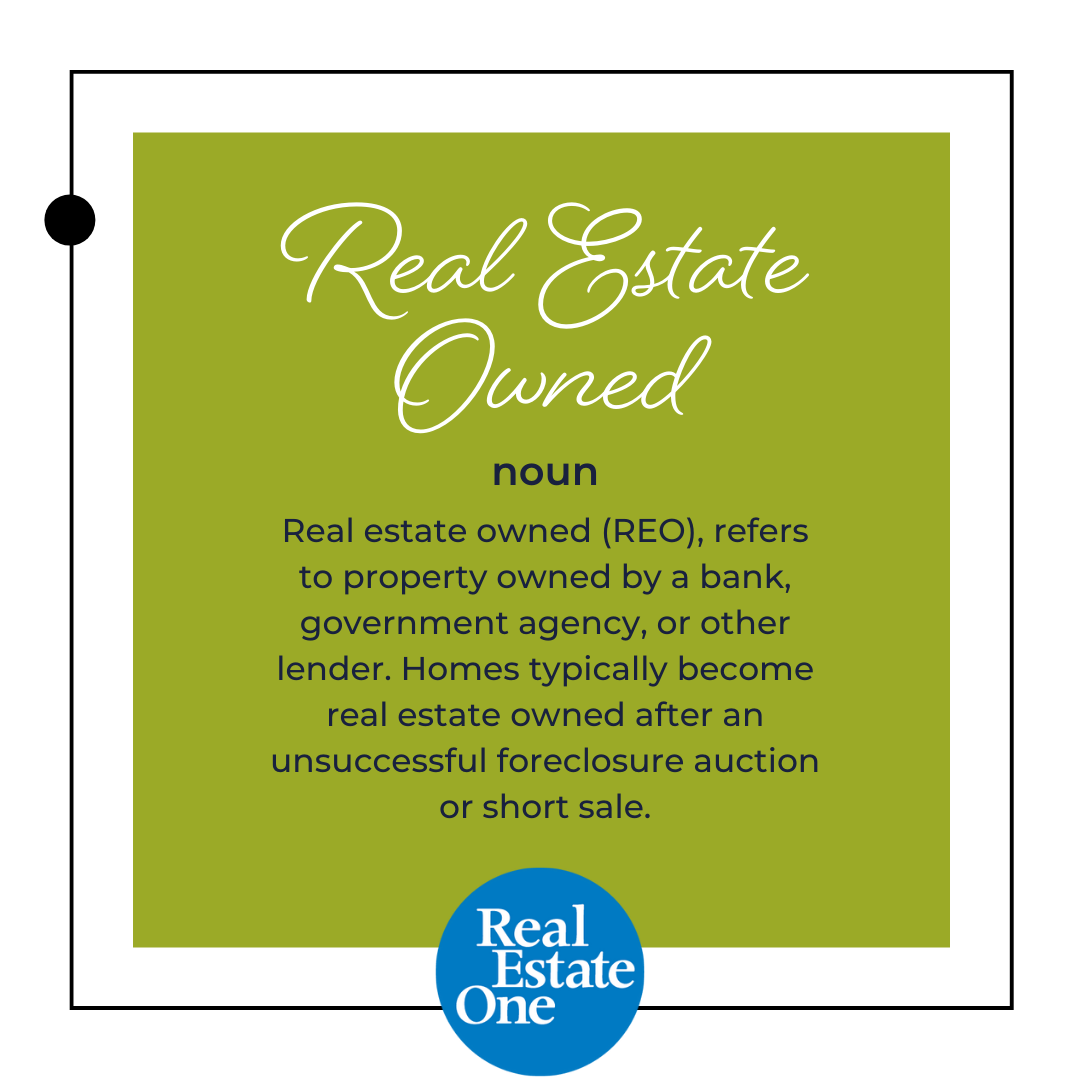
Post verbiage:
Have you ever seen a property description that mentions a property being "REO"? Well, they're not saying that the house is a huge fan of us at Real Estate One (get it?). REO just means that the property is owned by an agency (bank, lender, or even the government).
Often these properties are super affordable because the agency wants to get rid of them ASAP. But they're also usually in need of some TLC and sold "as-is". If you're lucky, REO properties can be a great buy!
Looking for REO properties and want some help? I'd love to connect with you!