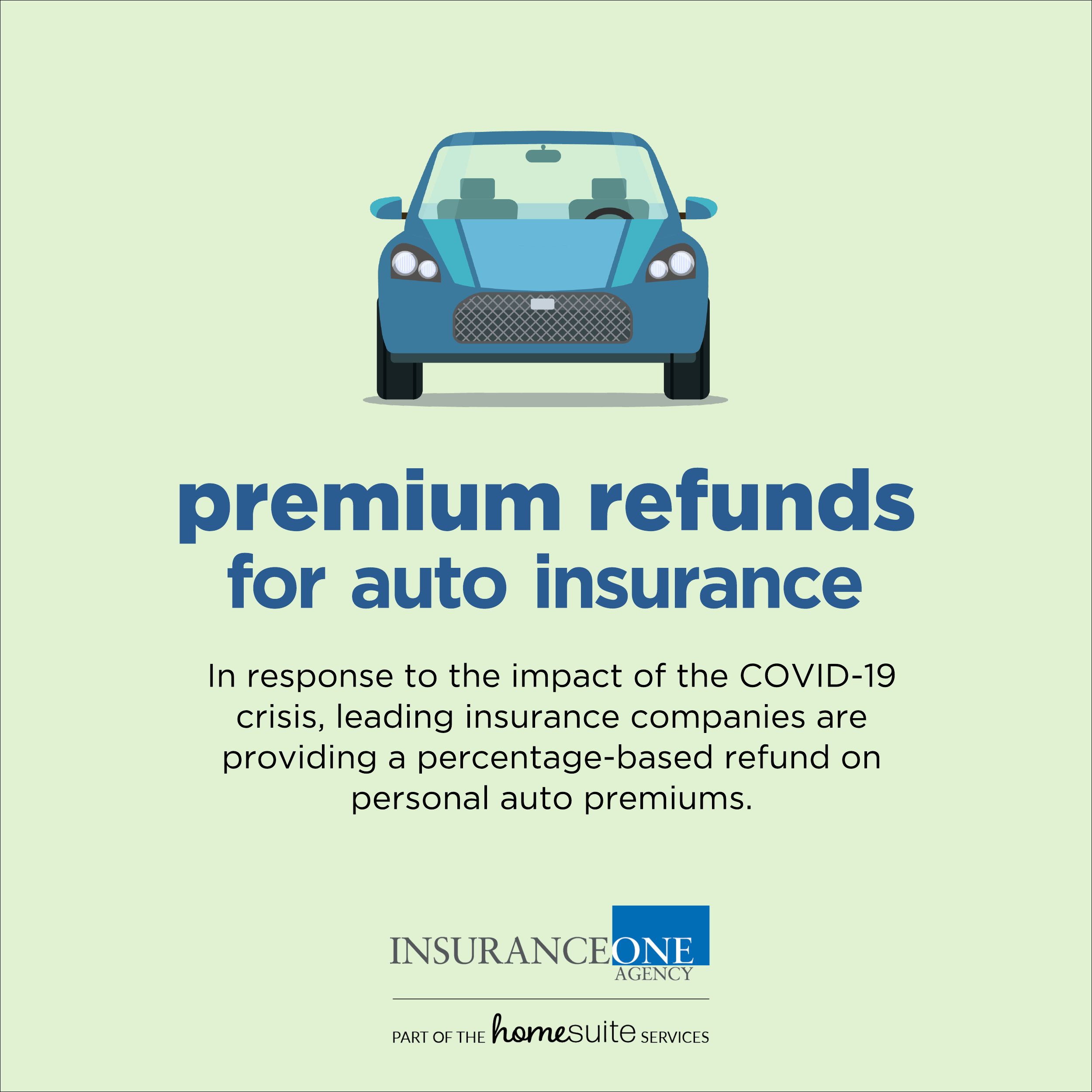
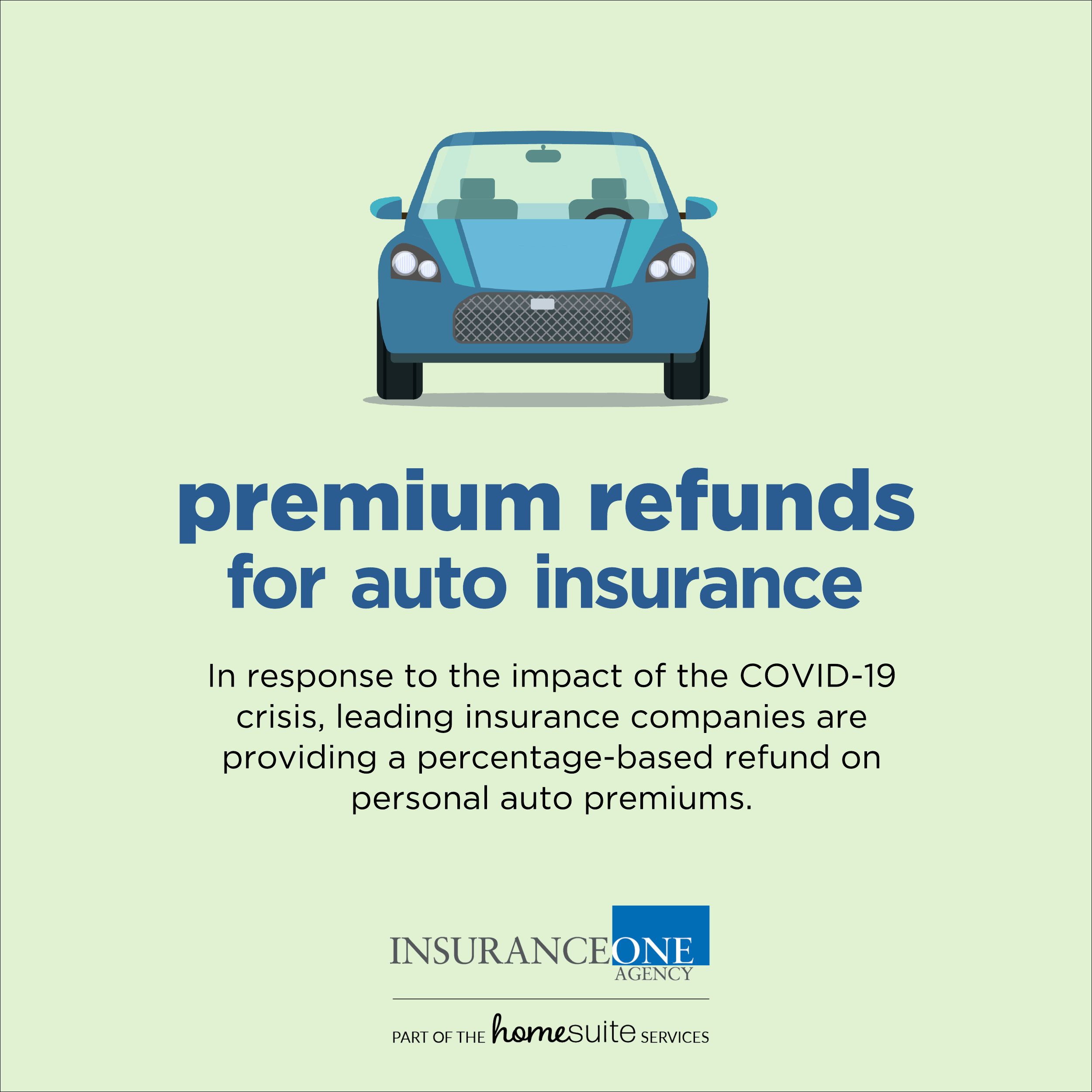
Show post instructions
Post instructions:
Facebook Business Page Post Instructions:
- Click on DOWNLOAD FILE to save the images below to your computer (we recommend creating a folder).
- Search for the downloaded zip file and click EXTRACT ALL to unzip the files to use.
- Click on COPY TO CLIPBOARD to use the provided post copy (or you can write your own).
- Go to your Facebook Business page and click Create Post.
- Use the paste command to insert the post copy from the clipboard into your post.
- Click on photo to add the downloaded images to your post. Search for the images on your computer.
- Click Post.
NOTE: The four images are meant to be uploaded within one post. This makes the information easier to digest as the reader clicks through the content. You can share this on Facebook, Instagram and LinkedIn.
Post verbiage:
Comment below if you want to learn about more of the benefits included in our carriers' Personal Auto Customer Relief Refunds. Happy to help!
Cross-Promotion Caption Copy:
Leading insurance companies are providing Personal Auto Customer Relief Refunds. There are a lot of benefits included in these relief initiatives. I can connect you with my team member to tell you more about it, comment or DM me if you're wanting more info about this. Happy to connect you with the best person!