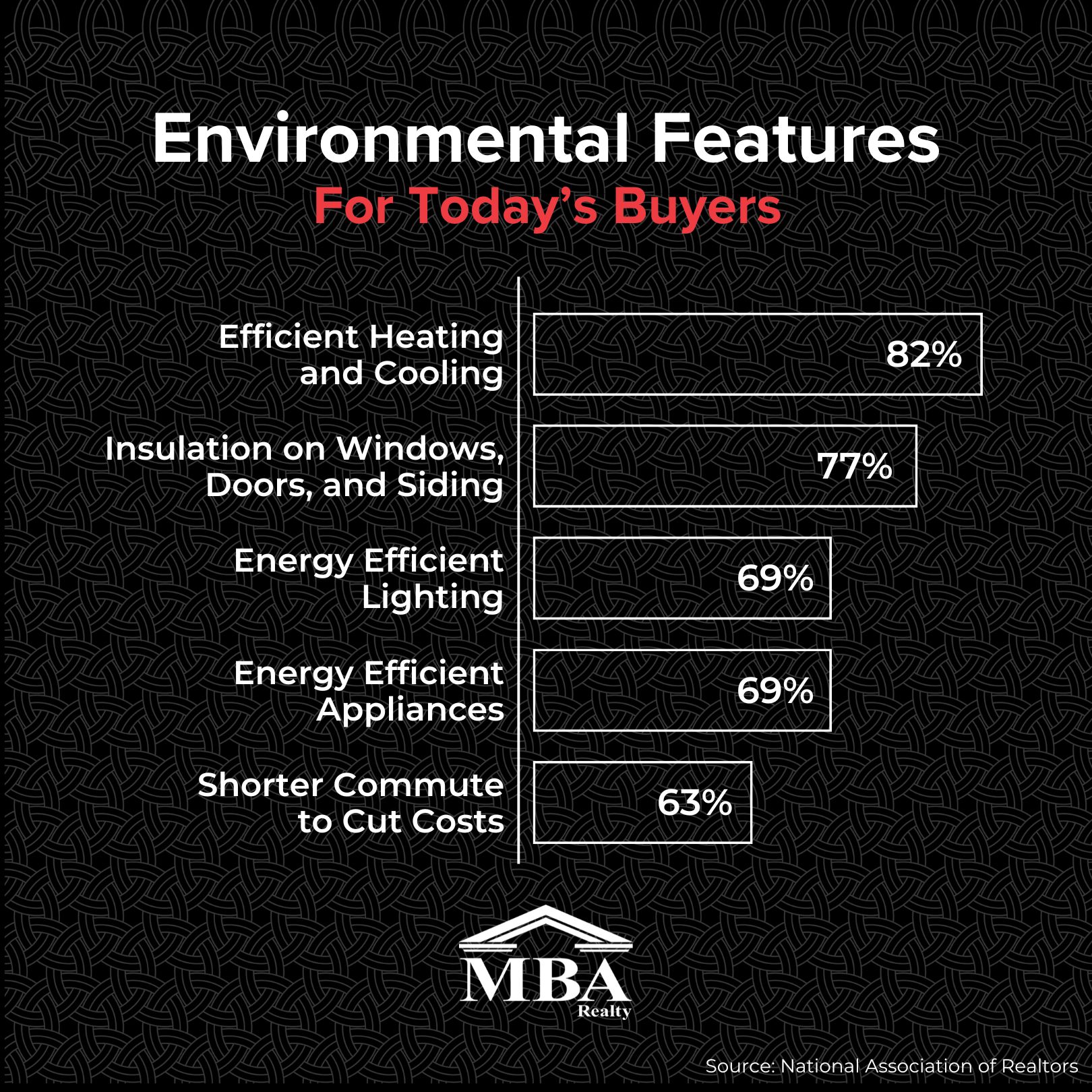
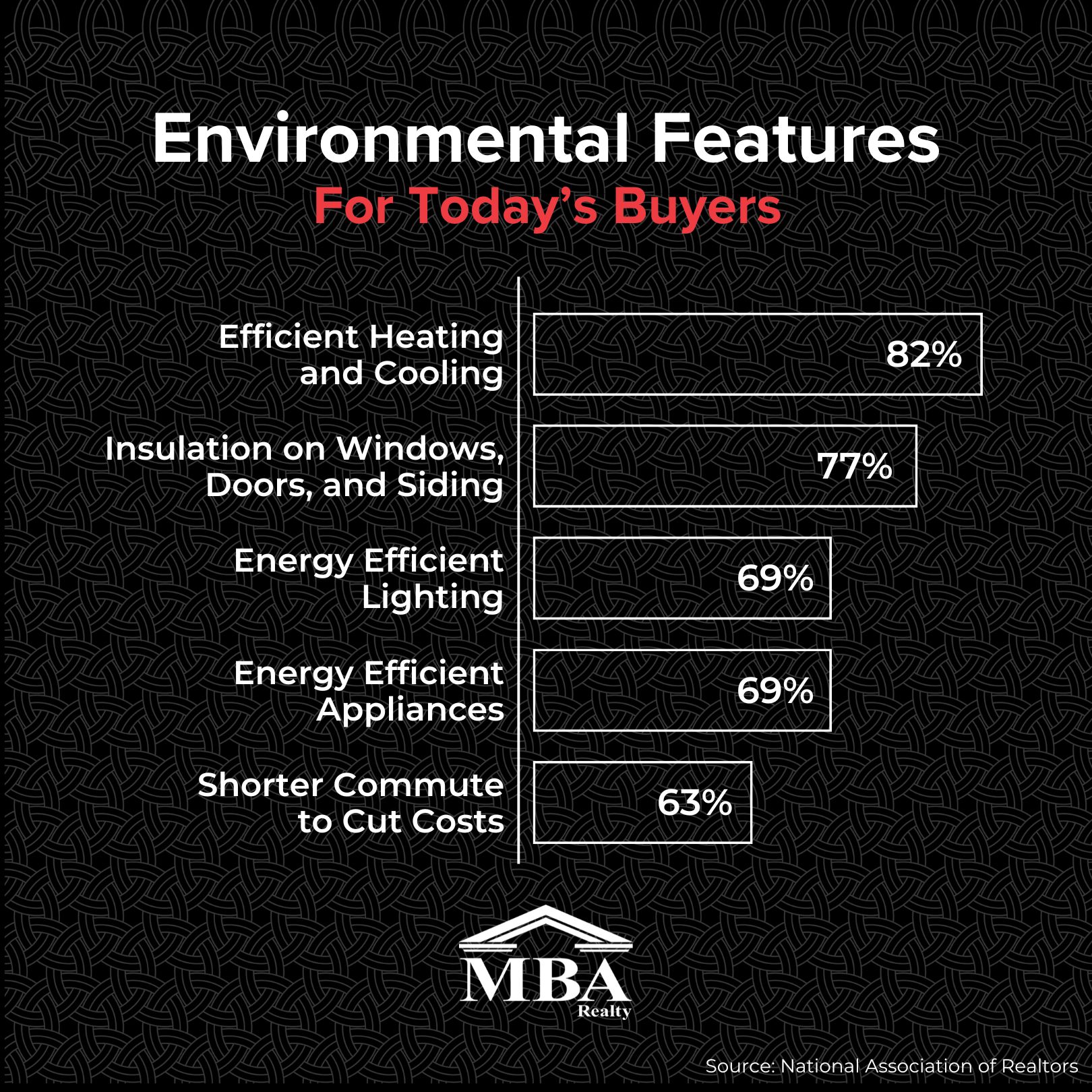
Show post instructions
Post instructions:
Facebook Business Page Post Instructions:
- Click on DOWNLOAD IMAGE to save the image below to your phone’s photo library or your computer (we recommend creating a folder).
- Click on COPY TO CLIPBOARD to use the provided post copy (or you can write your own).
- Go to your Facebook Business page and click Create Post.
- Use the paste command to insert the post copy from the clipboard into your post.
- Click on photo/video to add the downloaded image (or video) to your post. Search for the image in your phone’s photo library or on your computer.
- Click Post.
NOTE: Use this post on Instagram too!
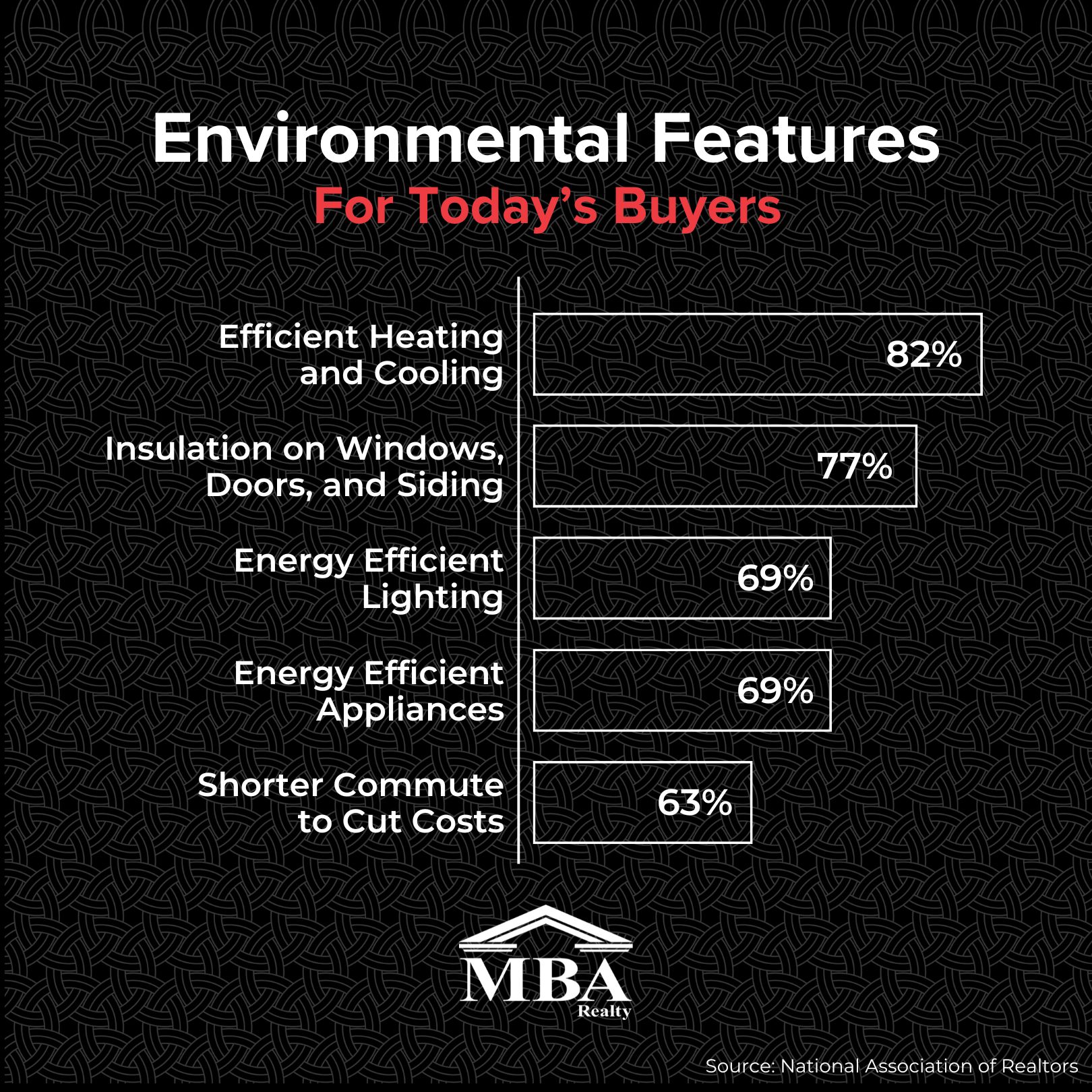
Post verbiage:
🌱 Green Living, Big Returns! 🌟
Thinking about adding eco-friendly features to your home? Not only do they help the planet, but they can also increase your home's value! 🌎💰 From energy-efficient appliances to insulated windows, sustainable upgrades are a win-win for you and future buyers.