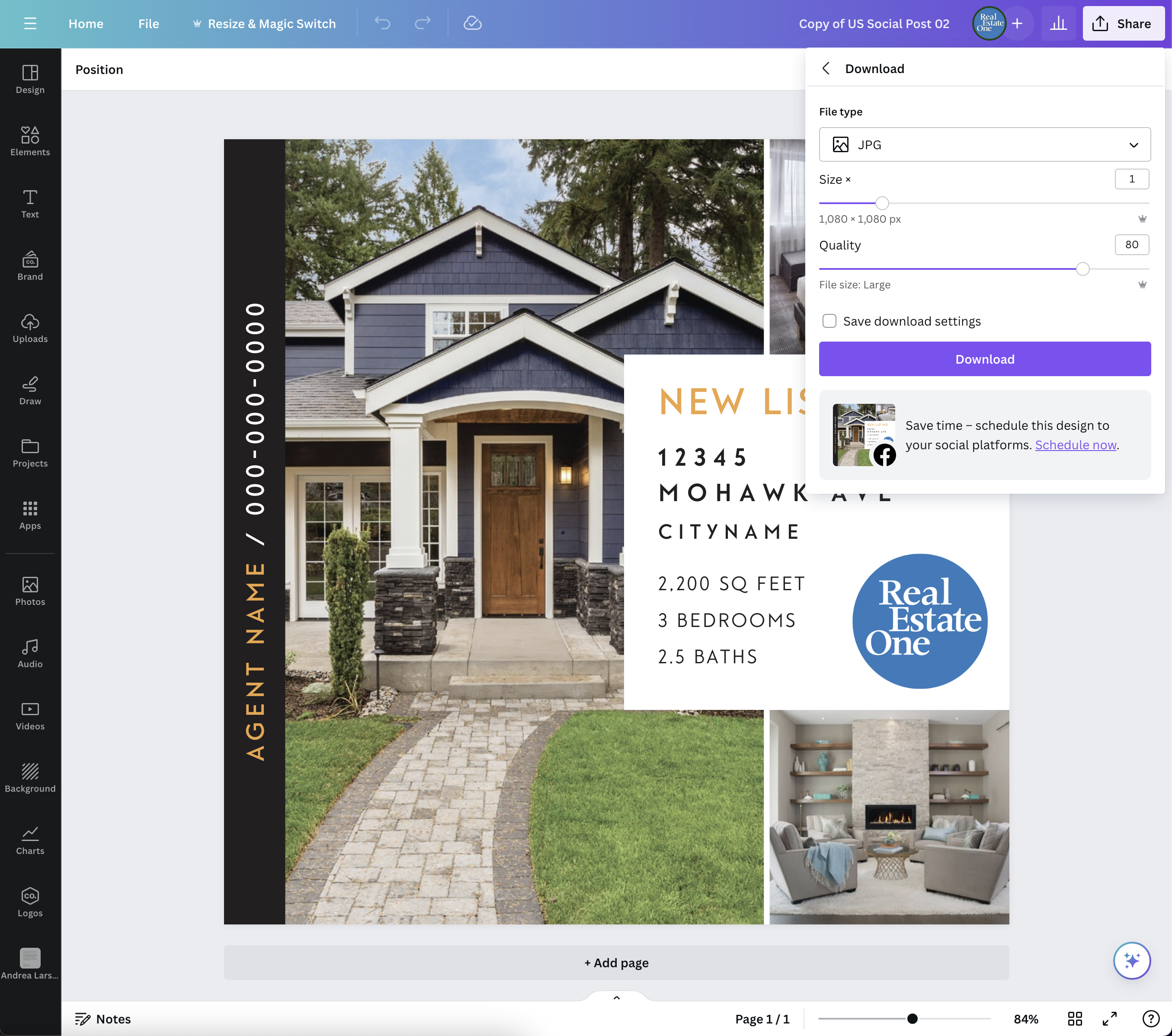IS OPEN SOCIAL 02
Brand: Real Estate One
Marketing suite:
Ideal Suite
Template Type:
Social Media
Dimensions: 2160 x 2700
← Back to Canva Template Library

Customizing & sharing
the templates
We’ve laid out some steps below to help you easily customize and share this template. Just follow the steps below to make some template magic! If you have any questions, feel free to reach out to helpdesk@realestateone.com.
Customize & download the template
Put your listing and personal details into the template and export from Canva by clicking Share > Download > JPG, then click Download. If you’re not sure how to customize the templates, head over here for a quick overview!