MB IS SOLD Direct Mail postcard 04
Brand: Max Broock
Marketing suite:
Ideal Suite
Template Type:
Postcard
Dimensions: 8.5 x 5.5
← Back to Canva Template Library

Customizing & printing
the templates
We’ve laid out some steps below to help you easily customize and print this template. Just follow the steps below to make some template magic! If you have any questions, feel free to reach out to helpdesk@realestateone.com.
Customize & download the template
There are multiple ways to produce your Canva print projects. For best results, we recommend following the steps below.
Put your listing and personal details into the template and export from Canva by clicking Share > Download > PDF Print. Make sure the Crop marks and bleed box is checked and click Download. If you’re not sure how to customize the templates, head over here for a quick overview!
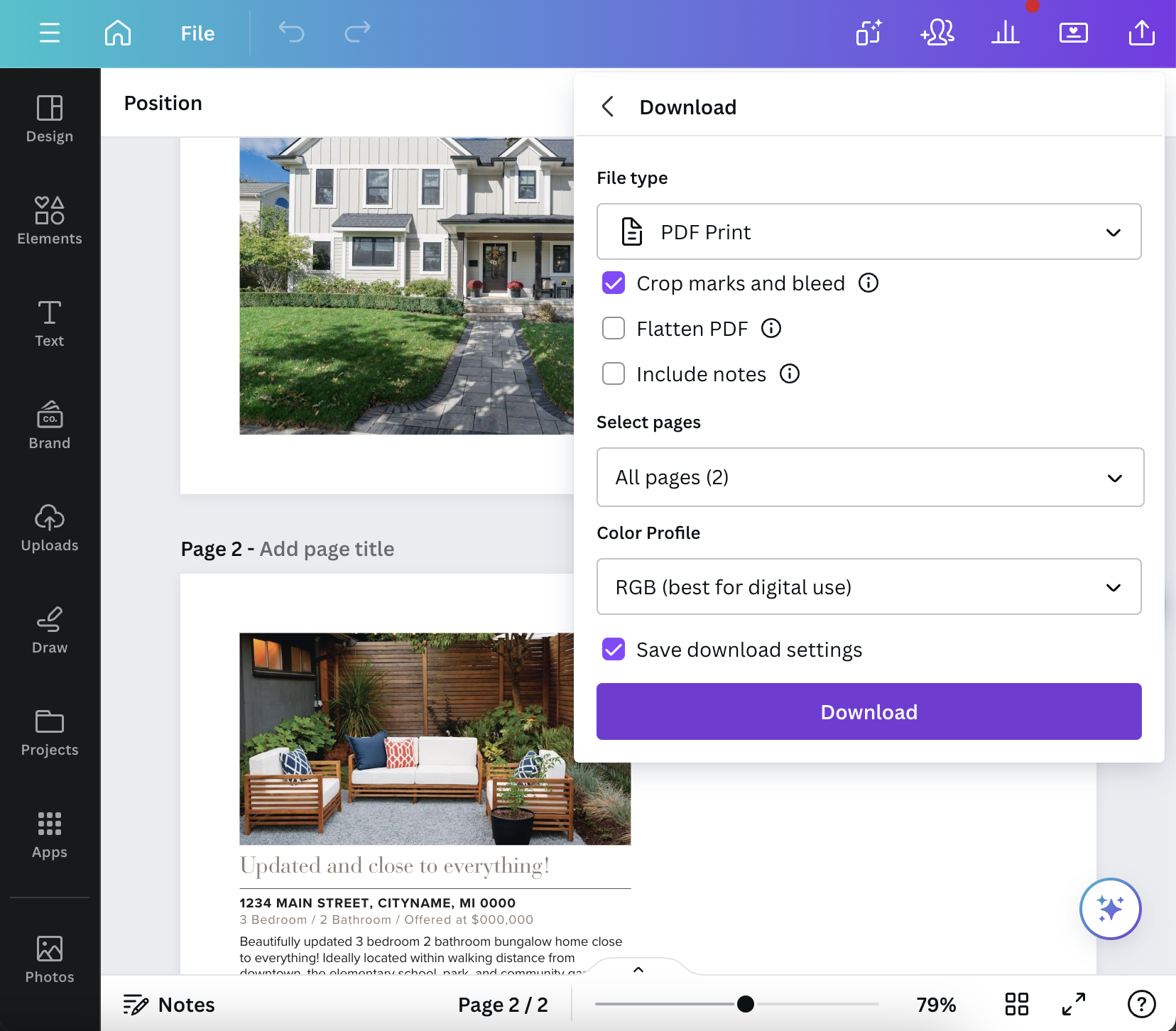
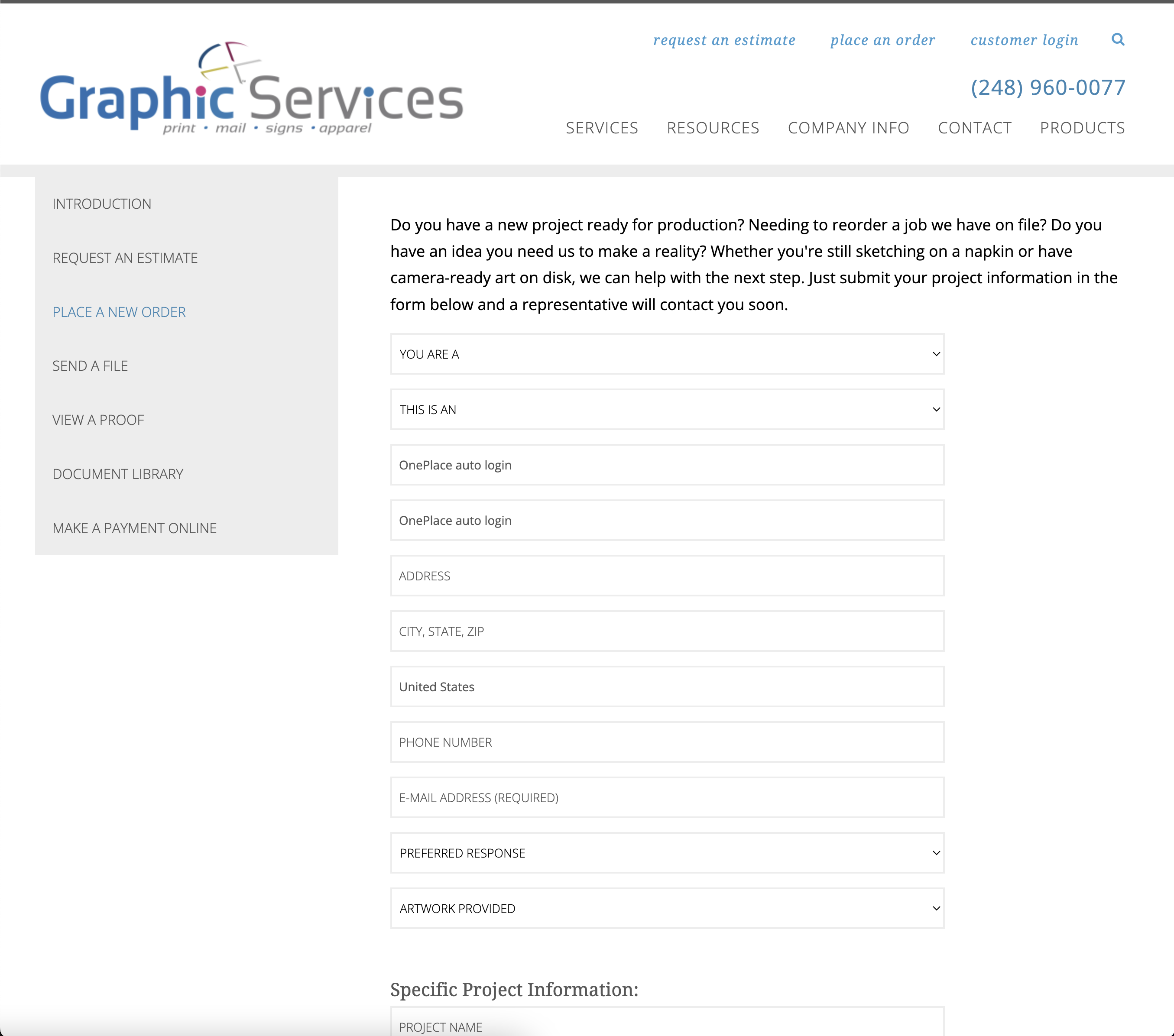
Upload template to Graphic Services
Go to ouroneplace.com, scroll down to the market yourself area and click Print Services > Graphic Services (GSI). Click place an order from the top menu bar. Fill out your personal details, upload the PDF file you downloaded in step one and click Send Request. Use the additional details box for questions about turnaround and pricing, etc.